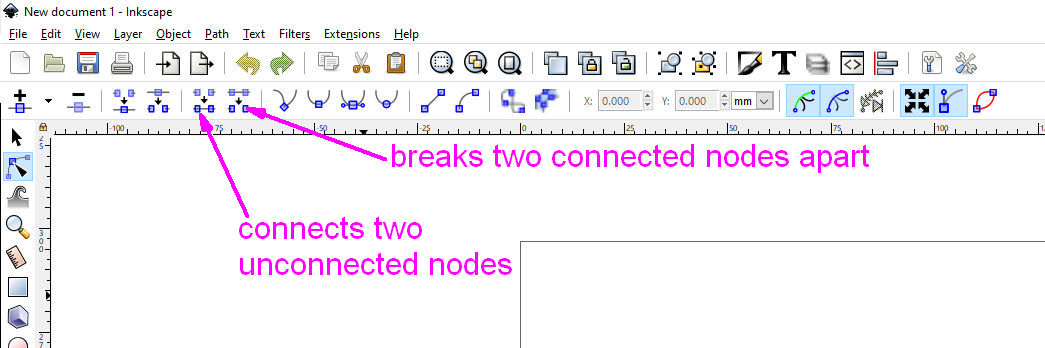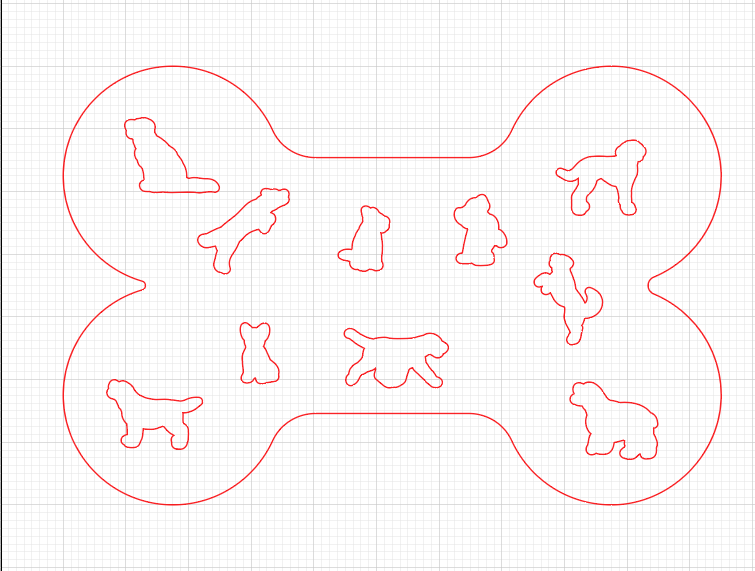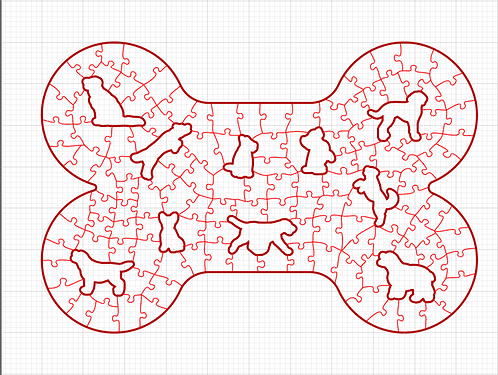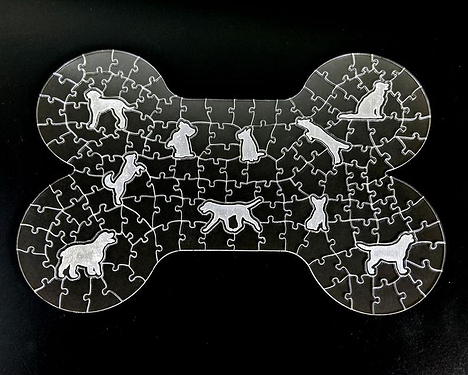Super new to GF. I want to use my artwork to create custom shaped puzzles. The trouble I am having is GF seeing my line as a shape and cuts around it instead of on it. Which causes the puzzle pieces to be very loose. I know it can be done, like with map puzzles but don’t know the terminology to look up the answer. What software or technique do I need to create a single cut line. I currently have Clip studio paint, Silhouette Business and Inkscape.
To have a single line cut you just need a single line. In Inkscape if you have two lines on top of each other it is a simple matter in the nodes to break the line between two nodes,
If you have selected a string of nodes only the outermost will be left, If you have too many open nodes about some things might try to connect them, so you can make those decisions yourself connecting verticals in one group and horizontals in another,
This is a simple one I did a while back…
Problems and Support is for opening trouble tickets with Glowforge staff regarding problems with the machine or the interface. As this is neither, I’ve moved it to an appropriate forum section.
Hi goartalcarte,
When I make puzzles with custom shapes, I focus on the concept of lines rather than shapes. I start with the outer border, I add the “whimsy” pieces (if applicable), and then I draw the individual lines that define the pieces.
I use Illustrator, but the general process is the same for the other software.
I’m away from my computer at the moment, but I can post a step-by-step example when I get home if you like.
Thank you very much! That would be very helpful.
Cool! ![]()
The border pieces are usually the first, remove that clue and increase the complexity considerably!
OK, back at the keyboard!
I start with the outer border…
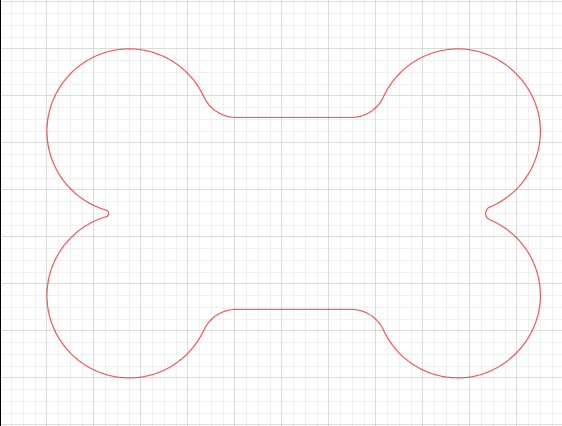
Then I add the outlines of the whimsy pieces. (These dogs happen to have engraved centers, which is why the shapes aren’t very recognizable.)
Finally, I add the tabs and slots so that there’s a single line dividing each piece from its neighbor. Previously lines are shown here with a thicker stroke, but that’s just for illustrative purposes.
Now you’ve got a puzzle where each line is cut only once, so it doesn’t widen the kerf more than necessary.
@Doppler, is this done by hand or is there a function or shortcut to do this?
It’s done by hand. Usually I’ll use Draradech’s utility, and manually break those up into a reusable library of tabs and slots in Illustrator.
If you want a more traditional grid pattern, you can overlay Draradech’s tabs and slots over your outline, and just trim and adjust the pieces that overlap the outline or whimsies. That’s a little faster, but there’s quite a bit of finessing required for either approach.
Thank you @Doppler, I’ve been wondering how people do that!
Here’s what I found about Draradech:
Wow! Thank you! I will give it a try and see if I can get it to work. Your step by step was wonderful.
This topic was automatically closed 30 days after the last reply. New replies are no longer allowed.