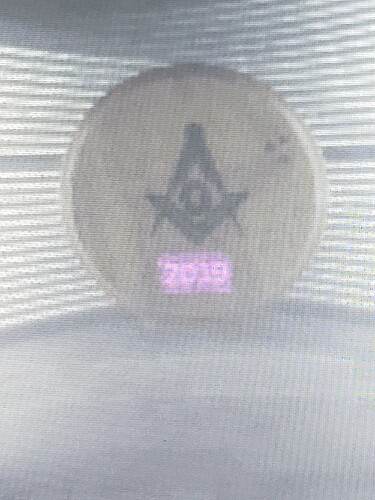How do I do these cutting boards without those little dots from showing around the images
That’s in the artwork. Since it’s text, I’m assuming that you made the text?
Either it was saved at a very low JPEG quality (which introduces noise), or you have the text on a background that is not pure white.
You need to clean up the artwork in a bitmap editing program like Photoshop or GIMP.
Thanks. I gotta download GIMB and learn.
Lamar M. Ware
It looks like what you are getting is JPG “artifacts” from low resolution images. This happens becasue JPGs are compressed and information removed to make their file size smaller and it causes a blocky pattern that the GUI can “see” and process. If you can’t get a higher resolution image you can take the ones you have and remove all the area around the letters. With your engraving being text I’d be a lot easier to just remake them with in your vector program. The font looks like Times New Roman so you probably already have the right font. 
These photos show it really well.
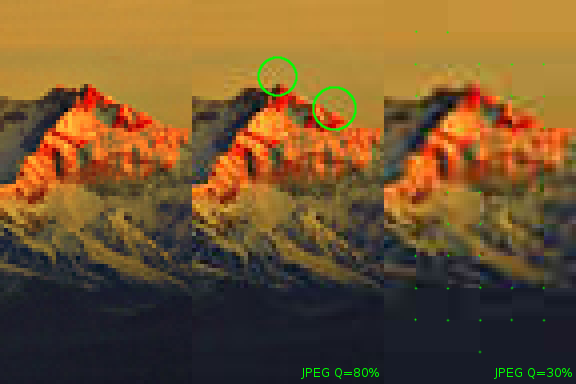

How can I go about getting a better resolution so it DC doesn’t make that on my work? Forgive me I’m a novice. Thanks
Everyone was new to this at some point so no apology necessary.  I’m not sure where you’d get better copies of it, but there’s no reason to even try since it a very easy file to make and it’ll give you 200% better results. If you don’t have it yet, try downloading the free program Inkscape and you can start making the files for yourself. There’s a bit of a learning curve, but it’s worth it!
I’m not sure where you’d get better copies of it, but there’s no reason to even try since it a very easy file to make and it’ll give you 200% better results. If you don’t have it yet, try downloading the free program Inkscape and you can start making the files for yourself. There’s a bit of a learning curve, but it’s worth it!
I made it for you in case you don’t have your own program yet and you can see how it’s made. Just right click the link below and “save link as”. Then unzip it and upload it to the GF and move the pieces where you need them. (I’d make a practice run just to make sure they’re going to work right though!)
You’ll see that each word is a different color so the GF treats them as a separate object and you can move them around. They are vector images meaning they are made up of moveable lines that can either be cut, scored or engraved. I recreated the “C” logo and turned it into a bitmap (picture) and it will only engrave. I included a picture of what the file looks like just so you can see it.
Oh yeah, I couldn’t quite tell what the lodge # was, let me know if you need it fixed.
Clevelamd (2).zip (38.0 KB)

I think it is great that you are just trying these out. There are so many things to learn, but there are great resources on the forum. Just focusing on a project that you want to do and keep working at it until it you get it the way you want.
On something like your cutting board, the art is simple enough that a pure vector would work great. Since you have a larger board, getting bitmap images to resolve correctly at that size is a challenge. Although you could do the whole thing in GIMP or MS Paint for that matter. But GIMP is a bit challenging to jump into off that bat. It is useful for fixing photos and other raster images. Some folks do a lot of engraving of bitmaps and photos and so would want to learn a good photo editor to do that.
Something like this would be much easier to design in a vector program like Illustrator, Inkscape, Affinity Designer, or even a simple online vector generator. The outline of Cleveland is fairly easy to trace by hand. The rest is just putting text in. Of course these fonts may be just what you want and finding that particular font might be a challenge. But this is a great project to learn on.
Thanks for your help. I’ll give Inkscape a try.
Thanks again I’m trying still learn Inkscape. Need to type 2019 without the small dots around number. Any help great appreciated
In Inkscape you can use the Type tool to create vector engraves. (No dots.)
Just type the 2019 in whatever font you want to use, select it, then click on Path > Object to Path.
Then File > Save As > Plain SVG.
Drag and drop the SVG file onto the Dashboard to open it in the Glowforge interface.
Thanks again for all your help. I figured it out.