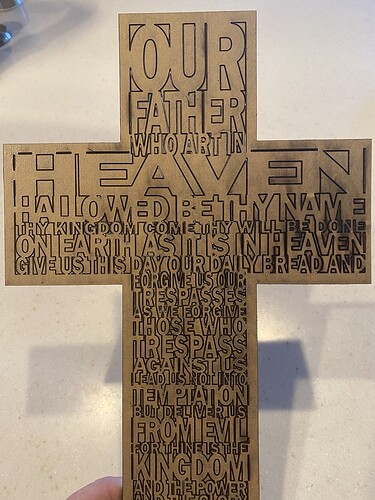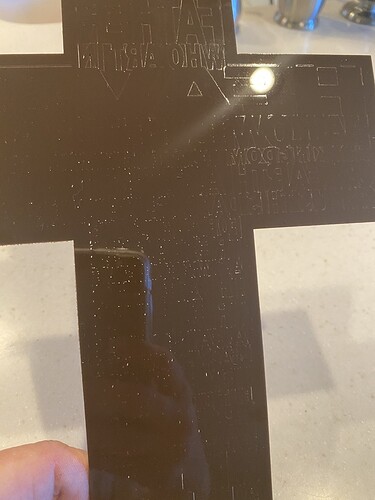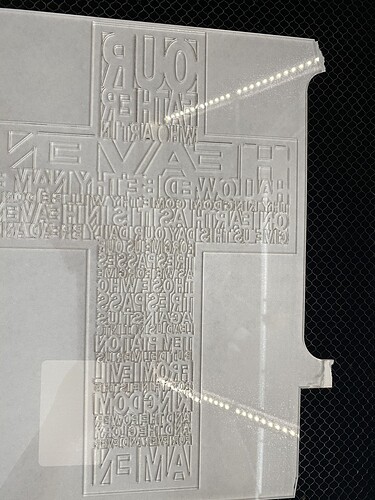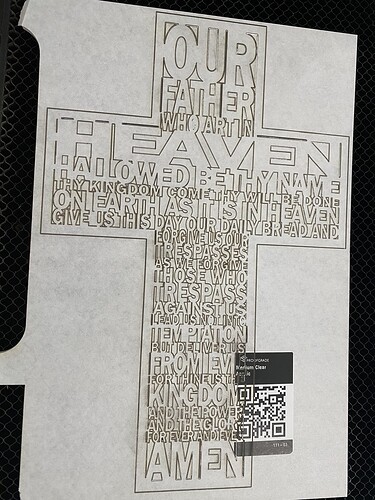I hope some of you amazingly talented people have an answer for me. I am one of the originals who bought my GF pro and got it 2 years and 2 months after purchase. It worked for a while and had major kinks and I was sent a new machine. The second one also had issues and it was swapped out with a refurbished model. The reason I’m explaining this is because I never had a problem cutting acrylic proof grade, and non proof grade with the first 2 machines, but with this refurbished one, I can’t get a consistent cut. I’ve used Acrycast 1/8 inch and it almost always cut beautifully.
With cutting clear and colored acrylic, I’ve tried it on different color settings without success. I make a cross out of 1/8 inch birch with the Our Father cut out. When I tried to cut it out of brown acrylic. I used blue and black thin acrylic and it doesn’t cut through 90% of it. I changed it to thick acrylic and it pretty much melted it. Maybe different settings?
I forgot to ask if it could be that the tube needs to be replaced?
Have you cleaned the optics? and is the lens in the head in the right way or mis aligned possibly? When the lens is in upside down it can give results similar to that. The cup side should point up. Might want to try and cut the gift of good measure on some proffgrade material to see if that works.
Everything is clean and aligned, I always make sure before each use. I also do regular in depth cleanings.
well if you double checked the lens and its not that you will need to probably open a support ticket. strange tho it really looked like the focusing lens was upside down. If it was me i would still try and print the gift of good measure as support will most likely ask you to do that anyway.
This is the reason i suspected the lens because your cuts look similar to these ones with the burning and wide cuts and not being able to make it through. photo is from another post on the forum
I asked for help with the support team and they replied that because it wasn’t proof grade, they couldn’t help me and said to ask the community. And the lens is in correctly. I wish it was that easy😁
The top picture is when I put it on the thick acrylic setting, the other 2 are on the medium acrylic setting.
Do you have any proofgrade material to do that gift of good measure? if that wont cut correctly they will have to deal with you then.
Thanks, yes I do have some and I’ll give it a try.
sounds good let me know how it goes
What settings are you using for the acrylic? (The 1/8" settings and the 1/4" settings?) Did you remember to change the material to acrylic after you cut the file out of birch, or did you just open the file again. (Settings might have been birch settings, not acrylic.)
Hi Jules, I did put it on acrylic. I put it on medium and it didn’t cut all the way through, and on thick it melts.
Jules I have another question for you. Since I didn’t have any issues with the 2 previous GF cutting acrylic , and this one is refurbished, can the tube need to be replaced?
Not likely…your lens is probably just in need of cleaning. ![]()
Some things you can do…
How thick is that acrylic? (Measure it with a calipers.)
If it is in the neighborhood of 1/8" thick, start with the Medium Proofgrade Acrylic settings, and adjust the speed lower by 5 points at a time until it cuts all the way through. Do not use the Thick Proofgrade acrylic settings on medium weight acrylic…it’s too slow and it WILL melt and cause a fire if you are not careful.
Ok, thanks I’ll try doing the adjustments. All of the lenses are clean as well as the fans.
You’ll want to test it on a small 1/2" square, not the Lord’s Prayer file. Once you determine the correct settings on the test square, use those on the more complex file. (You might want to slow it down a few more points for the complexity of that file.)
Here’s one you can use for testing…just test it alongside the print you have there - plenty of room for testing.
Test Square.zip (517 Bytes)
I was saying to try out the “gift of good measure” to test. that way you don’t waste a bunch of material and it will give you the ability to request help from the support staff as they usually ask to have it printed on proofgrade to diagnose issues with laser power.
It was what I suspected, the laser system needed to be replaced. I got it back last week and it works great now!