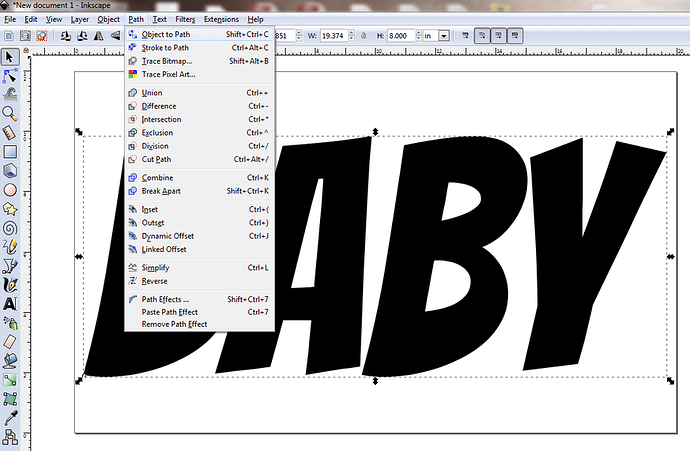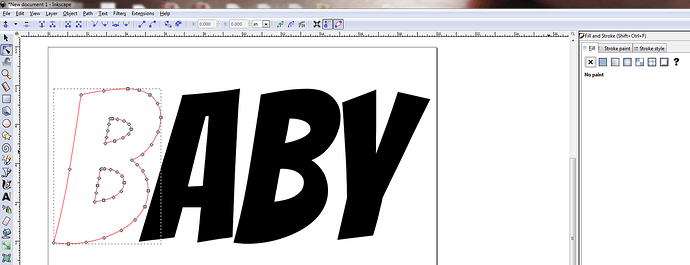I know this is probably something I have totally missed, but I can’t figure out how to cut out letters. Does anyone have advice/ Thanks, Lisa
If you’d be a bit more specific we can be a lot more helpful.
If you are just wanting to cut out letters to glue or use somewhere all you have to do is convert the text to vectors in Inkscape or whatever you are using.
I like fat balloon letters for making kids name puzzles.
Is it because Glowforge doesn’t see them? If that’s the problem, you just need to convert them to paths—that turns them from fonts into vector shapes that GF can work with.
If any letters overlap, you’ll also want to select them and then merge the paths, or you’ll end up with gaps where the overlaps are.
Well, I’m trying to for instance make a name to go over a crib, with the letters around 10 inches tall out of wood with fancy fonts. We use Inkscape, but I really don’t know how to do letters. I know there has to be a better way than trying to trace a letter or number I want.
Oh, okay, the tutorials in the matrix are great but let me give you the really short version to get you going.
Inkscape doesn’t export text in a usable format unless you explicitly tell it to.
After you have found your font and typed it out, got your kerning the way you want it etc. Highlight the text, then under the path menu click the top item which is object-to-path. This will turn your (until now) useless text to vectors that  can use.
can use.
As markevans36301 said, you should practice the Inkscape tutorials in the Tips and Tricks section. The letters are pretty easy once you know you have to convert them to paths.
First get your letters the size you want them. Select them and go to Path → Object to Path
At this point your letters will be objects with a path and a fill. The glowforge will want to engrave the fill. So go to Fill and Stroke and on the Fill tab select No paint. Then select the Stroke paint tab and select flat color. Now you will just have the paths and the glowforge will want to cut them, no engraving.
Thanks so much, it is very helpful!
Thanks so much, I tried it and it works great! Thanks again