So I have been killing myself trying to cut things utilizing the pass through slot. I have read forum after forum, using so many techniques people have tried that worked for them, but have had no success. Is there anyone who can assist? It’s pretty frustrating to not be able to utilize something, especially when it was the whole reason for the purchase. Unfortunately I am not lucky enough to have access to the pass through beta software. Any help would be greatly appreciated.
Your best case will be a bit worse than what passthrough can do much more simply, unfortunately. I achieved sub-mm results using a drawn out system of keyed kerf-adjusted cuts, but it was a total pain. Pro passthrough is more consistent and slightly better accuracy in a fraction of the time and effort.
Can you share your design? What advice you get might depend a bit on what you’re trying to do.
EDIT:
Ok actually, I think my old method might be a bit faster in terms of the actual cut process, but the additional effort in design outstrips that for most things.
It’s going to be hard to provide advice without any information on what you are trying to do and what is happening and/or not working.
@evansd2 and @eflyguy my design is pretty simple. It’s just a sign with a child’s name. But I want to be able to cut it larger and longer. But without being able to use the pass through slot, I am limited obviously to how big it can be. I have attempted another type of sign that was round with a name in the center as well. It measures about 16 inches round. But when I attempted to cut it, I cannot get it to line back up and always cuts not aligned. Not sure what to do so I can cut things bigger. 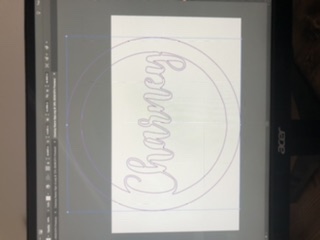

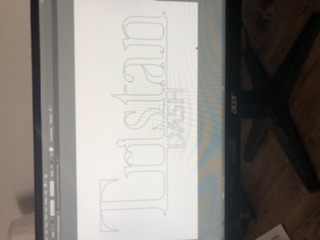
From your pics and description, I can’t tell what the problem is. Are you aligning the material against a guide or the edge of the bed? The machine will print to within 1/1000" relative to the bed. The only challenge should be vertical (front-back) positioning, and you can home in on that using scores outside the cut area of the workpiece. Adjust the material to the marks, don’t touch the design in the UI.
I have aligned the material to guides, edge of the bed and used scores on the outside of the images to line up. I have cut images in half, put score marks to line them up once one half cuts. But it always cuts off centered. Does not align properly no matter how much it looks like it will visually when I open the lid and line everything up. Still cuts not aligned. As if the second part is shifted to the right. Not sure where I am going wrong. I have run the camera calibration and it says nothing needs to be adjusted. Not sure if the image being cut in half is done correctly or what, but I have not been successful in doing anything utilizing the pass through slot
This topic was automatically closed 32 days after the last reply. New replies are no longer allowed.