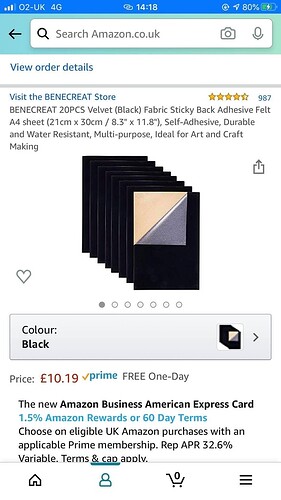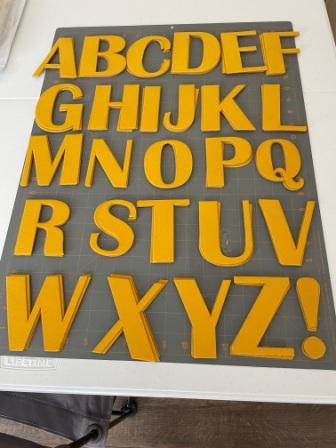Hello all,
I was wondering if you could advise. I’ve had my GF for just under a month now and am loving it! I’ve started making various RPG accessories and I want to line some of them with velvet. I bought some adhesive backed velvet sheets and I was wondering, can I cut these to shape on the GF? I’m still very hesitant cutting new materials as I’ve seen all the horror stories about chlorine gas and such!!
I’ve attached a screen shot of the stuff I bought. I’d really appreciate any advice on whether it can be cut and any suggestions on settings 
I did look through the forums but couldn’t find anything specifically on velvet.
Thanks in advance!
Fabrics can work great in the laser. I tried looking up the composition of the fabric, but couldn’t find anything with a quick search. Polyster type fabrics are generally good. Natural cottons and wools are ok in that they don’t necessarily offgas nasty stuff for machine or humans. Rayons and Nylons can be a bit challenging for the meltiness but can work.
The adhesives are another thing to investigate. Again, depends on the composition. There are some folks who would say that something like this fabric would work fine. Others wouldn’t do it at all unless they had the material data sheet to be perfectly clear.
There are a lot of jewelry and costume folks on this forum and might weigh in with experience on something like this.
3 Likes
Interestingly enough when typing in Benecreat in Google you get a lot of default searches for the MSDS - but so far no successes. The manufacturer is Shenzhen Junxin Technology Co.,Ltd which means the likelihood is small that it even exists in English.
That being said - if you are not cutting large amounts, and have a well ventilated craft area (and your vent doesn’t blow directly on a child’s playground or anything) I’d give it a shot.
Do a quick burn test. If it burns green - don’t use it. If it burns yellow and bubbles up it’ll likely do that in your laser and you’ll want to judge whether that edge will work for you. If it burns yellow and smoothly you’re good to go 
2 Likes
I bought this same material, but in yellow and cut it on my Glowforge Pro today and it worked perfectly! I removed the paper on the back and stuck a piece of cardstock to the back to give it some stability. I set my material as “Thin Walnut Veneer” 290 speed / Full Power / 1 pass, Auto Focus Height.
I did watch the cut per the information above and it burned yellow and was very smooth.
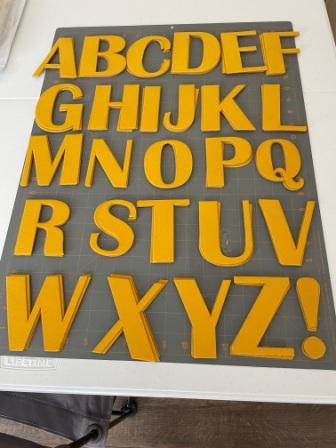
Thank you to all for your advice and suggestions. It definitely helps an inexperienced user such as myself, even a year later. 
4 Likes
![]()