I generally use what I think of as “high-points and low-points” when I am placing individual points. I much prefer to use the pencil or paintbrush tool… but I use a big Cintiq and I am way more accurate with a pencil-shaped tool than a mouse. My left hand stays on my keyboard for shortcuts, and I have something like fifteen custom-mapped buttons on the cintiq’s pallet/remote thingy.
I also tend to go back and clean up hand-traced lines using the smooth tool, the direct-selection-subtract tool, and then fuddle with individual bezier points and curves if necessary. Depending on the intended application of the graphic I may use the Blob brush tool; a calligraphic blob-brush and the pressure sensitivity of the wacom pen (controlling brush-size) really complement each other, and require no additional steps to be cut on my plotter.
There are all sorts of theories on the best place to put your control points but, after all these years, my best answer to students is “put them wherever they work.”
The way I figure, control points are free and infinite. The only thing frugal usage saves is time, and that only works if you don’t spend more time fiddling with two points where you could have quickly used three.
Generally, I follow my “table rule”: It only needs to be perfect enough that, if you set it on a table, anyone who spots the flaws will have had to get their face so close that you can bounce their head off the table for being picky. 
Sounds like a better rule than mine, which tends more towards “gnat’s ass”. I might just adopt yours.
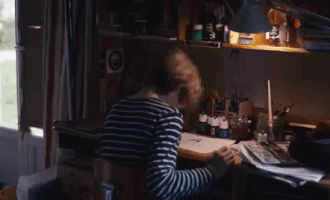
Well I used to use that, but then I realized I was spending longer on perfecting curves than the people I was working for spent looking at the entire thing before signing off on it. Sometimes you just have to decide if you’re designing for your clients or to impress other designers. Hence the “table rule.” I figure if someone’s head is going to get beat against a table either way, I’d just as soon have it not be mine anymore.
That’s also how I learned, when someone would ask that I “tweak the colors to make them pop” (one of the most useless critiques on the planet) to go back and make a second copy of it with saturation reduced by ~5% and present the original as the “improved” version with the desaturated one as the “original” to compare against.
“Oh yeah! See how it’s much more vivid?! It’s perfect now.”
“When you’re right, you’re right.”
Find your stride. Practice makes perfect. What works for me, probably doesn’t work perfectly for you. At a certain point, you (whomever) will be doing it [tracing] without thinking about where even to put the next point - you’ll just do it.
I started off learning the pen tool just by basically doing tracings of different fruits and vegetables.
Funny enough, that’s what I use as the class project whenever I run an Illustrator training class here. Everyone draws apples!
Heh, heh, heh, heh! ![]()
(Clever!)
I had a job doing outline traces of ski clothing for their catalogs. Front view and back view of every garment, in every colorway. Hundreds upon hundreds of photos. No hard corners allowed, no clipped edges. I was being paid $0.50 per “finished” image: the faster I could go, the more I could earn in a day. I wish I had been given that task in class.