when purchasing a design from a vendor, how to know if it will print on aura glowforge?
Hi, and welcome to the forum! What I would do is read the entire description and look for anything that states whether or not it’s designed for the Aura. If the pattern is designed for only thicker material, then certain dimensions will almost certainly not work with Aura materiel.
If there’s any doubt, send the vendor a question–be as specific as you can.
Not all designs are good quality. The photos may look fine but the job takes too long to print (poor design). Read reviews for any vendor you haven’t done business with before, see what other buyers say about their experiences.
Lastly, if you find a member here whose work you like, check their user info*–you might find they have an Etsy shop and are more likely than others to have quality files.
- click here
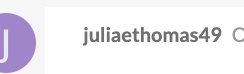
Thank you!
The design isn’t the issue really. You can download any design from anywhere, but be mindful of the size of the finished product.
Example: I bought a door hanger file. The size of the file is large but it still uploads in my interface ( Prem subscription) but I can make the images smaller to fit in my work area. But this means my end product will be smaller than what is marketed. Instead of cutting an 18 inch hanger, I can cut 12. ( Or buy an 18 inch already cut and just cut the details on your aura)
When the catalog specifies between the aura and the performance, the difference is most materials. Most of the performance grade designs use acrylic. I have downloaded performance that doesn’t require those materials and made the image smaller and cut with no issues. It just takes longer to cut on the aura and that’s okay.
I have bought many files from Etsy with no issues because they aren’t going to be able to specify for you ( some can) . I just shrink my image to my working area and cut.
Play around with some free svg files first! If you don’t have premium you’ll need to shrink them down inside whatever design app you use.
thank you
Ditto to everything said before ![]() I will add, if the design says it cuts on a 6 watt diode laser, even if it doesn’t mention the Aura, you should be ok.
I will add, if the design says it cuts on a 6 watt diode laser, even if it doesn’t mention the Aura, you should be ok.
The biggest difference is in material, as a diode is blue it won’t cut through blues and clears - so when choosing your designs don’t pick something that absolutely has to be done on clear acrylic (for example).
Have fun! We look forward to seeing what you make ![]()
thank you!