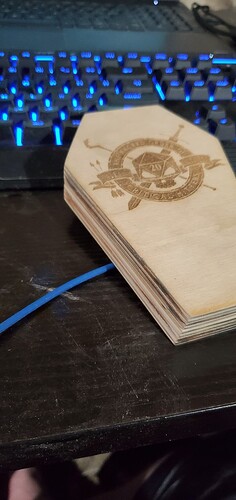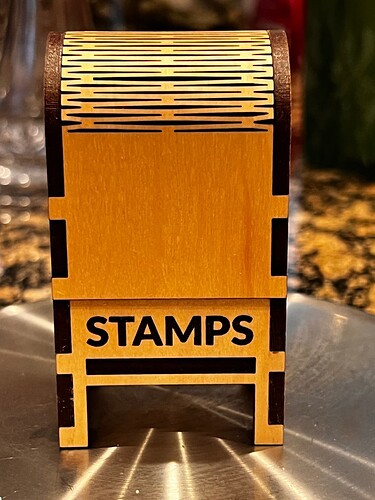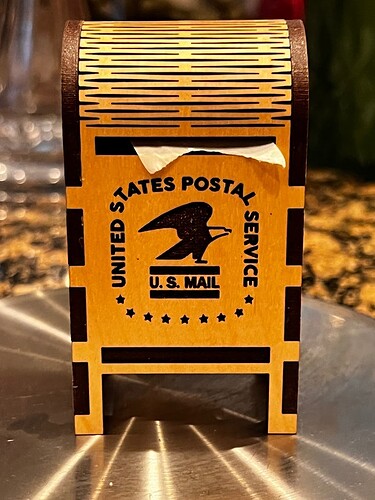So I decided to make the Dice box from the design catalog. It came out better then I thought but I am going to end up modifying as much as I can due to some issues I identified in the build process.
First thing I relized is that I’m gonna need to make a alignment jig if I’m gonna be making a lot of these, aligning and clamping each layer at a time took a lot of extra time.
Metal dice are slightly larger then regular dice sets, this causes the lids to ether be lose or not connect altogether. Another issue I found was that the leather layer didn’t want to allow the magnetic connection even with my thinnest leather and strongest magnets.
Even using my best possible method to straighten, the layers didn’t want to fully line up, even when using the tips included with the file it ended up not fully lining up. I ended up getting it as close as can be and Sanding the rest of the way.
The magnet holes are really large, wishing I could change that sizing so I can use different magnet’s.
Started coloring the box with Oil based paint pens, mainly for the black around the sides and back
It sealed really nicely, I used acrylic paint for the coloring of the skull eyes and letters. I used a silver for the dice outline.
Over all it went better then expected and I’ll be making some tweaks to make it better moving forward. I probably will make some of these for my Halloween D&D session ![]()