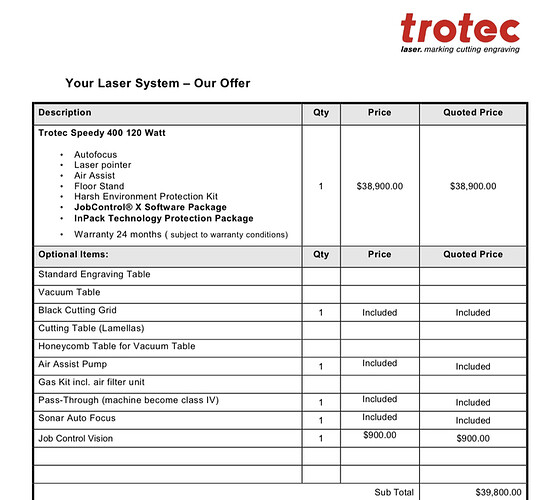Yes, assuming I lock in before Nov 3rd and never cancel my subscription. That doesn’t negate the fact that the full price is still $50 for new users or those who cancel and return to GF Pro. And even so- basic functions should be included. I don’t want free projects and design elements. I just want what I’d get for free from any other design program. Essentially, the GF is not fully operational without those basic elements unless another 3rd party program is used. That seems unfair.
That was a new “BETA” feature. It wasn’t there most of the time and was just a recent add-in. But without it the Glowforge is suddenly not “user friendly” anymore? So it has only been user friendly for a few months…
Don’t pay for the subscription if it is not worth it for you. $15 is too rich for me.
But I would not say the Glowforge is no longer “user friendly” because it isn’t free to have simple features. That goes to far. I still love my Glowforge. I loved it before the beta, and will still love it when those features are gone.
then pretty much every industrial laser is useless. if you want to get something into the universal control panel, you print to it. and the only thing you can do with that object after that is move it on the bed. you can’t add elements, you can’t scale it, you can’t do anything other than position and change settings for different colors.
I enjoy the Trotec software (especially the separate Cut program that optimizes paths, kerf adjusts, adds lead-ins and outs, etc.) but same as the UCP - adding text, a line, circle, whatever - not happening. Or even moving around separate elements of a design sent to the software… it does have a job directory though, so you can lay out different files around the work area.
Glowforge has hit on a really interesting niche that didn’t exist in the laser world — with the laser being part of the design process, rather than having separated roles of designer and laser operator.
I don’t know what other software does that at all at this time, except Lightburn (and not sure of those features?).
Understood- however, GF is not your everyday industrial laser, and because of that, it’s priced at a premium. That’s a major reason why people will pick GF over its less expensive competitors. Its users seek that simplicity. I’m not suggesting the added features aren’t worth a subscription, but the basics should be available to all. It’s not like our machines are cheap. No need to price gouge.
Glowforge is not cheap, but it certainly is much less expensive than industrial lasers.
It’s not though, compared to “industrial lasers.”
OK, so I’m thinking I will get the Premium features, and of course, want to lock in the $14.99 pricing.
Thing is, I busted my left arm and tore my right rotator cuff about a month ago, the left arm’s getting better, and once it’s functional, I’ll be having shoulder surgery on the right side. I’m not currently able to use my Glowforge independently, and probably won’t be able to til some time in December.
Being a thrifty soul, I want to maximize my free 30 days, AND get the October freebie, so if I sign up October 31st, I should be able to do both, yes?
Actually, you can sign up at any time, and you still won’t be billed until…i guess it’s the 4th of November. We still get the month of October for free.
Ouch! Get better soon.
That’s really nowhere near a competitive product to the Glowforge, though. That appeals to an entirely different audience so that’s like comparing apples to oranges. Either way, it’s just my opinion. Some may think those added features are with the subscription cost, some may not.
Hey guys…
Recent buyers might not have known that the Premium service was being temporarily offered as a trial while it was being developed, although the little TRIAL button at the top was supposed to indicate it. Most don’t bother to check the forum or read the Latest Improvements section in the Dashboard either.
There’s going to be some surprise involved for a lot of people.
@stylesbyshannen…all of the little extras that you mention, like the shapes and the Outline function and the free clipart and fonts were clearly described as being a free test for us to use while they developed it, but it was always understood that they would eventually become a part of the subscription service. The announcements that Dan posts every month or so here is where we learn about it. (You can find them in Announcements category.)
The Glowforge interface was deliberately kept lean, so that people could use any design software that they are familiar with. It was supposed to be just an interface that let’s you place your designs for cutting. The design work was supposed to be done elsewhere. These improvements are designed to be a convenience for people who don’t want to design in other software.
If you are already familiar with some other software, and you don’t feel the extras are worth it, definitely don’t subscribe. If they add something later that you think might be worth it, you can decide then.
Hi ginnytallent14! I’d like a folder/organization system as well. I’d like to be able to have a folder for “temp” to try new ideas out in, then be able to delete (we can do that now) or move into folders labelled how best works for each of us (mine might be “earrings”, Gifts for MIL, Gifts for Sis, Makerspace files, etc. Good idea! Search would be sooooooooo totally awesome!!
I do like the feature chart in the top post. It really helps to clarify what we are talking about, but somehow that narratives end up conflating a lot of separate issues in a complex story.
It seems some of the criticisms with the premium subscription for faster processing are not acknowledging the true scope of this part of Glowforge technology. From a CNC perspective, Glowforge is giving us basic CAM for a laser for free. That is a BIG DEAL! That they would charge for a special faster processing time is reasonable as a source of revenue. Some people would want to pay for that. For myself, I just don’t do enough jobs that require that long of a processing time.
This is the fundamental Glowforge tech. Cloud processing the CAM and serving up the motion control. These are the family jewels and it makes sense to have another tier.
Now, some may say that the camera placement and autofocus is the real crown jewel here. That is a definitely a big deal and I guess ranks up there with cloud CAM.
As to design features: we have had this discussion so many times before on this forum. People have different preferences, but most of the time the discussion gets around to don’t bother coming up with a half-baked design suite and power users wouldn’t bother with since they are designing in AI or Inkscape or Fusion or whatever.
They didn’t need to add any design features. It is reasonable for me to conclude that to justify spending the $$$ to write the software for this, they would have to figure out some return on investment. I don’t know those economics but there are a lot of very experienced forum members who do this stuff for a living and the general sense I get from them is that Glowforge makes some reasonable decisions to stay in business and keep making lasering fun.
I sure can understand that folks who recently purchased a Glowforge and have only know its use with the Premium Trial might get that bait and switchy feeling. My feeling from being on this forum since 2015 and really participating is that they were willing to take the risk of getting a lot of heat for this Premium feature thing because they were able to test it out for a long time as a trial and make it worth a subscription.
By the way. I do have a personal Google compute engine and it is fun to look at the amazing array of features available and always look at my monthly bill to see see who the heck is making it go above $30. That’s why I appreciate @chris1’s masterful post doing the math and money so much.
File management improvement is one thing that should be part of any basic package. I just never got that.
It’s a great machine. There are lots of them out there. There are issues but one thing is that this forum allows the Problems & Support dirty laundry to be in one place. I worry at times too. Heck, I had a couple warrantee replacements. I don’t know about the Pro economics since I have a Basic, but I will never be without a laser in my shop. It’s a great machine and it works perfectly.
I’m not sure what all the alignment stuff is all about. Used to be a lot bigger deal but they have improved it immensely and I get a cut where I want it from the lid camera image anywhere on my bed. And even when it was off a bit more before, it still was a heck of a lot easier than always having to square up material, zero out things manually,
Keep us posted on the delivery. Hope everything arrives in good shape. Let us know if there are any problems by starting a top. And if everything goes well, post your first project because we need to document successes since it seems most people only post when there are problems.
Like @jbmanning5, our industrial laser cost $40k (including the filter). There are less expensive ones, but the GF is not nearly in the cost range of most industrial lasers. At best, it’s close to the bottom end of the range.
@dan Any chance of being able to use a gift voucher to pay for the subscription?
I was part of the initial crowdfunding drive. I live in Australia and have been unable to use the voucher I received after receiving my Glowforge almost 4 years after backing it (long after other countries got them due to Australia’s compliance processes). Spare parts and Proofgrade materials don’t ship to Australia, and no word on when it might happen if ever. I am not sure if it can be used on the designs in the shop, I haven’t seen anything that I would like yet.
Australians currently cannot buy a Glowforge.
So I have a voucher that was supposed to be an consolation for waiting so long, but I can’t use it. Could you consider it be used to pay for the Premium?
Thanks
Just purchased premium and see that the upload file size is still under 30mb?
I didn’t read anything that mentioned increasing the maximum size for uploaded files. We all get unlimited file storage (total size and indefinite duration) under the legacy and premium plans, as I understand it.
Just out of curiosity, what are you processing that generates a single >30mb file? I’ve never come close in 3+ years.
Crazy enough I put together a set of Black Lives Matter earrings for a client and after coming a few sets into one file it was about 90mb. I learned I could break it down to a pdf and be golden but was just curious as to if that would increase with the pro account
Im sure it’s something I’m doing wrong but I tried to remove items and layers from the design and it stayed the same. Working in Inkscape