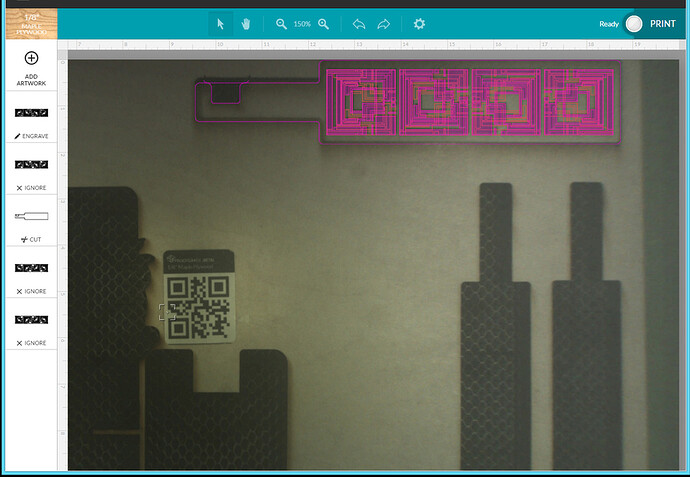I created a file back in the beginning of time to test double sided engraving (and a few other things, like whether to score and engrave, or just engrave, etc.).
It’s a rack hook that will enable me to remove toast from a little countertop toaster oven. (Without toasting my hand in the process.) ![]()

As I originally designed it, it was a little bit too large to fit comfortably in my hand, so I shrank it and printed a couple super small, just to see how small I could get the little lines between the engraved squares in the designs (answer = 0.34 mm), and then I printed a final one in a size that I will use.
Some folks were interested in seeing the screen overlay shots on these:
This is what the overlay looks like after the cut, at the extreme far right limit of the printable field.
The dark lines you see are not distortion, they are the result of the cut. Flipping the piece and engraving the second side resulted in a perfectly aligned engrave, each of the four times that I did it.
I got perfect results by designing the reverse side engraving into the file to start with. You need to turn certain parts of the file on and off, but it’s a remarkably simple process once you understand it.
(I’ll put a tutorial for it in the tutorials section for those who want to design their own later.)