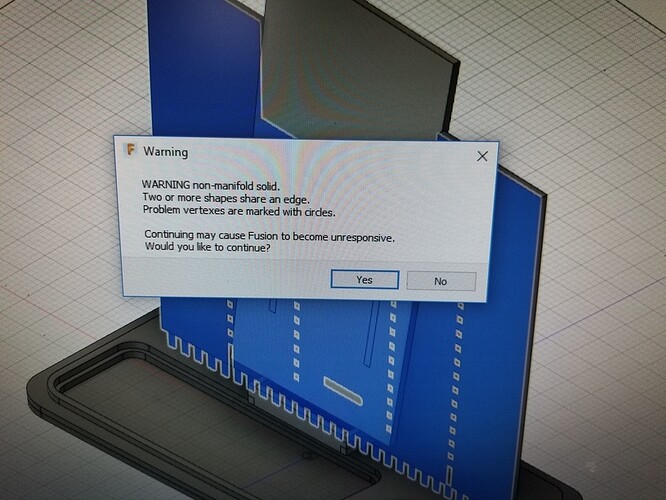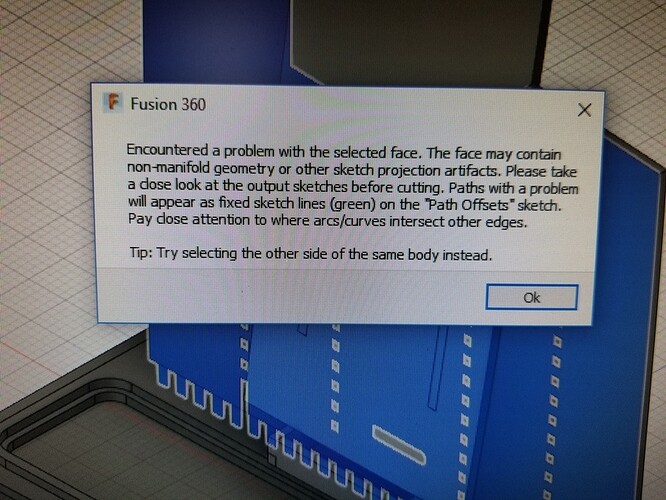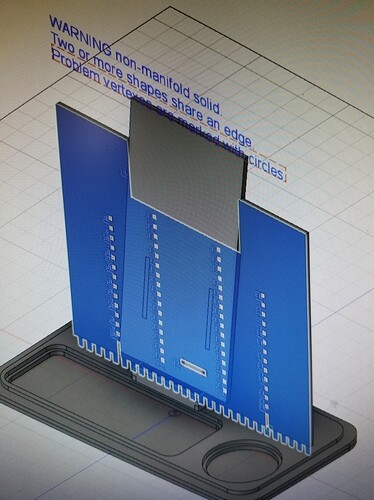So I have been doing some messing around in Fusion 360 and loved it. But I ran into some issues with one of my designs. Any suggestions on what’s causing this error?
It would help to know more about how you got there but non-manifold issues whether in the main program or in a plugin always come back to something being open, not watertight. They can be hell to track down how you got there.
I find you almost never get them if you will model the way you are going to build. In other words, think like how the cuts are going to be and do the same in your model.
While I think this is a model issue, you might want to try the shaper plugin and see if it does the same.
Are the little squares extruded through properly?
I found errors like this common in Sketchup. I don’t think I’ve had this error in Fusion yet. Did you create this from sketches, or from imported geometry?
Edges are defined by vertices, which have 3D coordinates. Picture two triangles sharing a common edge. One vertice on one end of the edge is shared by both triangles, and one vertice on the other end of the edge is shared by both triangles. This is a “manifold” edge. Every vertice along the common edge is shared by both triangles. Now picture one of the triangles having an extra vertice in the middle of its edge. So now, one triangle has 3 vertices and the other has two. The two shared in common in the first example are still shared in common with this example. But the extra vertice isn’t common. Even though the edge defined by the 3 vertices is the exact same line as the edge defined by the two vertices, these are no longer the same edges. This is what “non manifold” is.
It can happen in spite of your best efforts. Typically when performing CSG on a complex set of solids.
If Fusion360 has the capability, it should identify the non-manifold edge for you. Then you can look at the model as a wire-frame (instead of shaded) and spot the extra vertice, which you would then select and delete making that edge manifold again. I’m not familiar with Fusion360. But sometimes you can’t find the stray vertices. Then you need software that’ll find them and fix them for you. I used something called NetFabb. There’s a free version that, while limited in functionality, is 100% capable of finding and fixing all the non-manifold edges in your model.
That all being said, when you export the shape to cut on your GF, it’s an outline of the object and by definition an outline cannot have non-manifold edges. If you were going to 3D print this, it’d have to be “water tight” and the non-manifold edges would need to be fixed. But if you’re modeling something in 3D that you plan to cut in 2D you can pretty much just ignore the warning unless you have a lot more modeling to do (non-manifold edges can “propagate” more non-manifold edges when you perform more CSG operations).