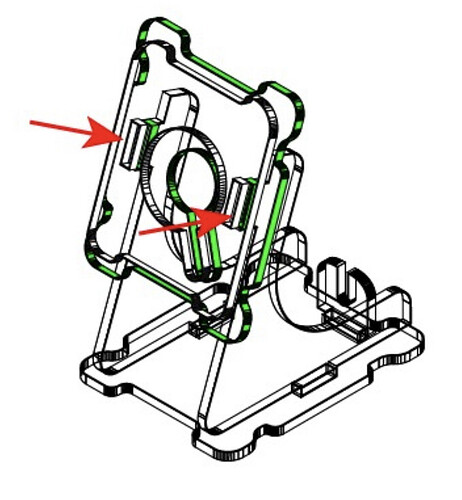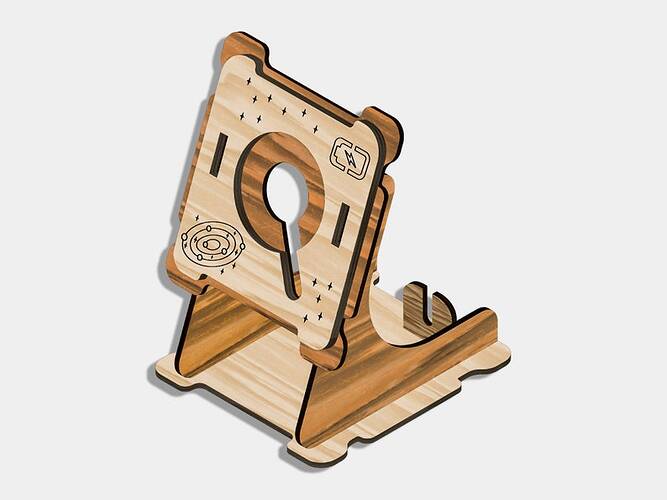Question for all you who do 3d rendering. What program do you use? I’ve been learning how to do it in illustrator but I don’t see an option to rotate the full design after getting how I like it without doing one piece at a time and starting fresh. I tried doing fusion 360 before but that seems super confusing to learn. I was wondering if there is an easier program to learn.
Fusion, and the past, Sketchup. I’m looking at OnShape.
Fusion is super confusing as well as any other 3d program until it “clicks” and then they are easy. Okay, maybe not easy but relative to before it clicks, easy.
I guess I need a super detailed video guide to follow for fusion 360 lol.
I’m using Shapr3D but it’s pricey if you want all the features. I find it very intuitive on the iPad, and it also syncs to Mac and PC versions.
YouTube is an embarrassment of riches; just find someone you like their style and get to it.
The key to learning programs on YouTube is to follow along doing what is gone over. For me, this usually means watching once without pause and then going back, pausing, backing up, etc.
This is so true. Being able to watch video on demand, repeat things, watch more than once, all that was absolutely life changing for me!
I’m in love with Fusion 360. Expect a certain amount of headscratching and sprawling on your desk in despair, but it’s worth the steep learning curve.
Check out Lars Christenson on YouTube. His videos are pretty easy to follow and he does a good job of simplifying and demystifying the software.
Blender is a mountain range rather than just a mountain to climb. It will do far more than any individual need, no matter what. If you want to make an animated movie it will do that but there will be parts of Blender you will not need to know about to do so. This is very intimidating, but if you just focus on your needs It is not that bad. All that time, texture, morphing, etc. are whole sectors you don’t need to worry about knowing.
I learned 3D on apps before YouTube even existed, but they came with decent training information that was sufficient for what the apps could do. When I moved to Sketchup, the concepts were already familiar, and they too also had some reasonable documentation. When Sketchup changed their model, I gave Fusion a shot, and by then their own documentation and stuff from many others was on YouTube.
I use 3D so little, I very often end up now referring to training material on YT to figure things out that I have forgotten. I might fire up Fusion 2-3 times per year. I’ve never sold anything I’ve created, from traditional woodworking tools, metalwork and welding, then 3D-printing, CNC router, or Glowforge.
My profile says “too many expensive tools” but the creative process is a hobby for me, and I have used all of the above to fix or make stuff that just makes life easier, and fun.
Thanks for the recommendation of the video
I’ll agree with the Fusion crowd. It’s confusing at first, and my initial project was hot garbage. But failure is the best teacher, and it became fun instead of frustrating.
Is this for creating designs to fabricate with a laser? Or something else? Are you mainly interested in the renderings or, in some other specific output?
FreeCAD hasn’t been mentioned. It does the core things Fusion 360 does. It is community-developed (like Inkscape) while Fusion 360 is commercial. Concepts (planes, sketches, constraints, parametric parameters, etc.) transfer pretty well between the two. I recently discovered that there is even a FreeCAD box generator.
In addition to the usual tutorial stuff on YT, HackSpace magazine has a FreeCAD book: FreeCAD For Makers
I Like to Make Stuff has a Fusion 360 for beginners course that is rumored to be excellent.
I use Nomad Sculpt on the iPad for modeling more organic stuff (mostly for 3D printing but, I have made some 3D carvings on the Glowforge).
Blender is more complicated but, mostly does it all. If I want a pretty rendering, Blender is hard to beat for quality and control. Learning Blender is a lot to bite off for just making box-like things, though.
Mostly want to just get renders of my designs for instructions to make them better than the ones I already do but easier to make than one piece at a time.
Photography works great. I keep thinking of doing renders but while both are a pain the photo is less mind intense.
Yeah I agree. I just like to have text and arrows in the views if that makes sense. I can photoshop some into photos but that doesn’t look as clean. I’m just looking to improve my over tuning and style my instructions are currently in if that makes sense.
Here’s an example, most of my file instructions are currently like this, step by step:
But I want to turn them into this (which I can, just time consuming if I want to get a different view of it I can’t just spin it all at once like fusion lol):
That is why I use Blender. Inkscape can impersonate 3d but Blender is the actual mathematics, which is why you can turn it. Cad will do the same but has trouble with what I call “squishy things” as the math to describe them gets really crazy fast where Blender is more like Inkscape setting locations of points and directions from the points, so less ability to calculate things like volumes and centers.
Thank you
Give Sketchup a try ![]() To me it sounds like exactly what you’re looking for.
To me it sounds like exactly what you’re looking for.
When you’re comfortable there, send those models to Twinmotion for pro level photorealistic renders.