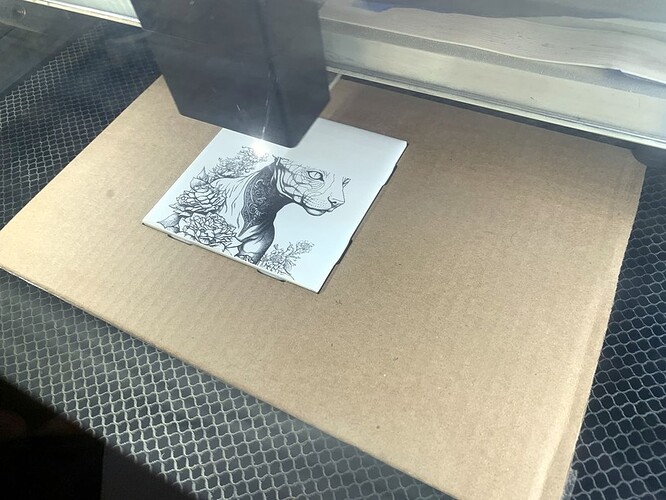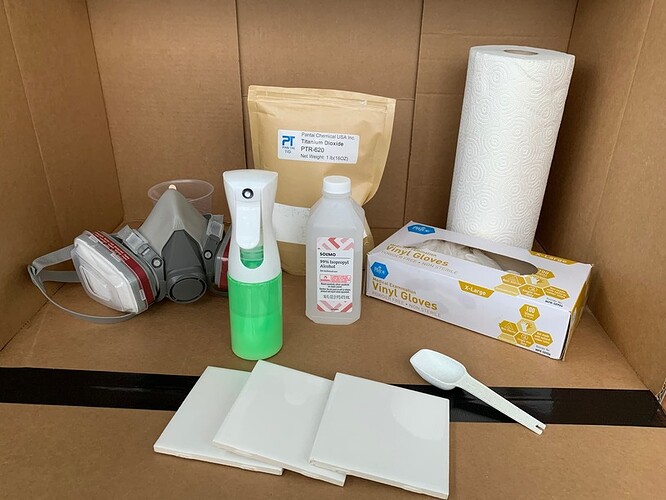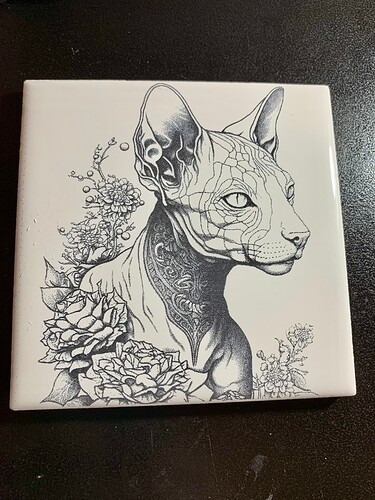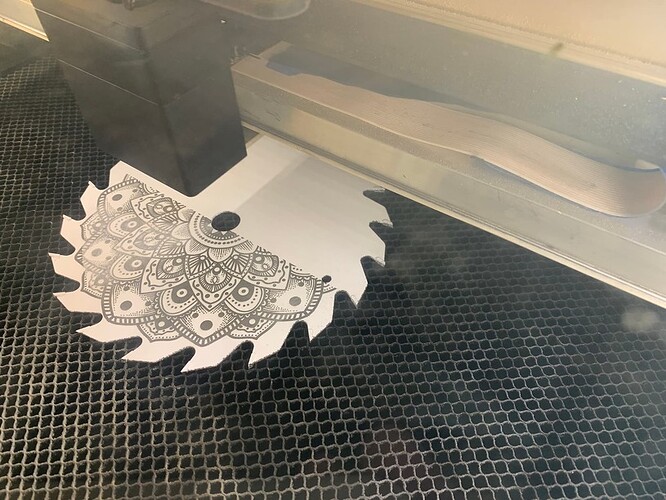I recently learned about a fast and easy new way to engrave in black on ceramic tile on Youtube, and I wanted to share with this group! It’s new to ME anyway, and I was unable to find it here via a search.
And yes, I know there are other ways to engrave tile. I’ve used the spray paint method in which you “engrave off” the black paint to leave the white tile color beneath. I’ve also used the method in which you engrave a tile then color in the engraving with a black magic marker (“sharpie”) then wipe of the majority of it. Both of these methods have their uses but for a simple black and white image on tile, you might want to try this new technique.
Credit for this NEW technique goes to the original Youtube poster who’s video can be seen here: https://www.youtube.com/watch?v=HwjCYH2iQF8
Supplies that you’ll need:
-
Ceramic tiles - I used Bright White 4 1/4 in. x 4 1/4 in. Glossy Ceramic Wall Tiles from my local hardware store, but I think any light color would probably work well. These were under $20 per case at the time of this posting.
-
Isopropyl Alcohol - I happened to have some 99% isopropyl alcohol on hand, but I think that any percentage would work (70%, etc.) The lower % may just take a bit longer to dry as it has a higher water content.
-
A continuous fine mist sprayer - Search for “Continuous Spray Nano Fine Mist Sprayer” on your favorite shopping site to see some selections. 2-pack are easily under $10 at the time of this posting.
-
Some gloves, paper towels, a paper cup, a stirring stick
You very well may have many of the above supply items already! Here’s one more that you will need to purchase for this new technique, as it’s not something people commonly have already.
- Titanium Dioxide Power - search a large online shopping site (Amazon, etc.) for “Titanium Dioxide food grade”. It’s available in different weights. I elected to get a 1 pound bag, and it was under $20 and should last me a LONG time.
What the heck is Titanium Dioxide? Well, according to the Internet… “Titanium dioxide is a powder that’s also used as a white pigment in a variety of products such as sunscreens, cosmetics, paints, and plastics. You can also find titanium dioxide in food products like candy, coffee creamer, baking and cake decorations, and white sauces. It is often used to give a natural whiteness and opacity to foods, helping make them better-looking.”
- A respirator or a very well-ventilated area (such as outdoors) - Although Titanium Dioxide is considered safe for use in many products, my understanding is that when it is in powder form, it is considered a possible carcinogen by the International Agency for Research on Cancer. So please use it responsibly!
Ok, so how do we do this?
- While taking appropriate safety measures, mix some Titanium Oxide Power with Isopropyl Alcohol.
The ratio I used was two parts (teaspoons) Isopropyl Alcohol to one part (teaspoon) of powder. The original youtube video suggests equal parts of each (for example, one teaspoon of power to one teaspoon of isopropyl alcohol) but I found that mixture too thick for my sprayer.
As far as I can tell, the ratio is not that critical. If the powder is overly diluted, you’ll just need to spray the solution on the tiles more times to get complete coverage. If it’s too thick to spray, just add some more Isopropyl Alcohol to the bottle.
- Clean off the tiles to ensure they have no dust or fingerprints, then spray the tiles with the Titanium Oxide Power / Isopropyl Alcohol mixture.
For best results, use multiple light coats. You just want the glossy shine on the tile to fully disappear.
- Let the tiles dry for a few minutes.
Since the solution is made with Isopropyl Alcohol, the drying time is very short compared to spray paint, etc.
Note: When fully dry, the mixture will be “chalky” on the tile and is susceptible to scratches, finger prints, etc. until it is engraved. Be sure not to touch/smudge/scratch the surface of the tile at this stage of the process.
- Prepare the image that you want to engrave and resize it to fit on your tile. A black and white image will work best.
I’ve provided a cutout template for a common 4x4 tile, along with the sample image of a Sphynx that you can use.
Template and test image:
To ensure perfect alignment when engraving tiles I personally choose to cut out a tile jig from scrap cardboard, insert the tile, then engrave. This is not 100% required, of course. You can just place a tile directly on the Glowforge tray, align the image using the Glowforge camera, and away you go!
My OPTIONAL process looks something like this:
- Upload the image AND the cut out jig template to Glowforge (example file is provided)
- Set the image to “Ignore” in the Glowforge interface, and cut out the jig in the cardboard, and then remove the cut out
- Set the jig to “Ignore” interface, set the tile in place in the hole, then…
- Engrave your tile!
Glowforge settings I used to engrave:
Speed: 1000
Power: Full
Grayscale: Convert to Dots
Lines Per Inch: 170
Number of Passes: 1
- Rinse off the tile in warm water. The chalky un-engraved powder is very easy to remove! Feel free to use an old toothbrush if you’d like. Cleaning the tile only takes a few seconds, and the engraved part will NOT wash off!
Final result:
Questions and answers:
- Would this would on slate/glass/metal?
Maybe! Let me know if you try it before I get around to it. Maybe this will turn out to be easy/better than the Molylube method for metal? Who knows?
- Why is this better than the Black Marker/Sharpie method?
For me at least, the results are much more consistent with less work. I have a hard time cleaning off the right amount of sharpie without affecting the engraved image. Cleaning off the tile after using this method is much faster, and you can engrave at much higher speeds since you do not have to engrave so deeply.
- Why is this worse than the Magic Marker/Sharpie method?
With the Sharpie method, you can use whatever color marker you want. With this method, the engraving will only be black.
- Would other engraving settings produce better results?
No idea! Give it a try and let us know. ![]()
Have fun!