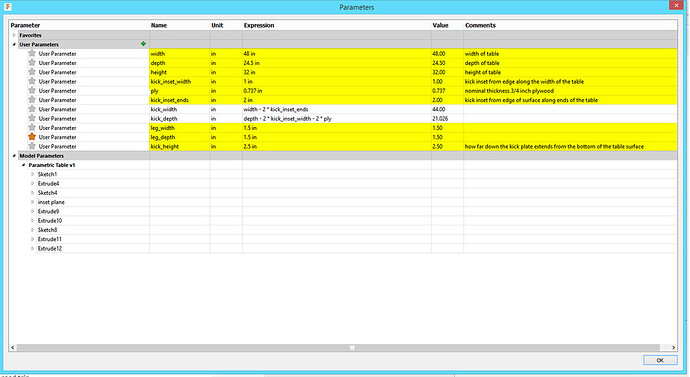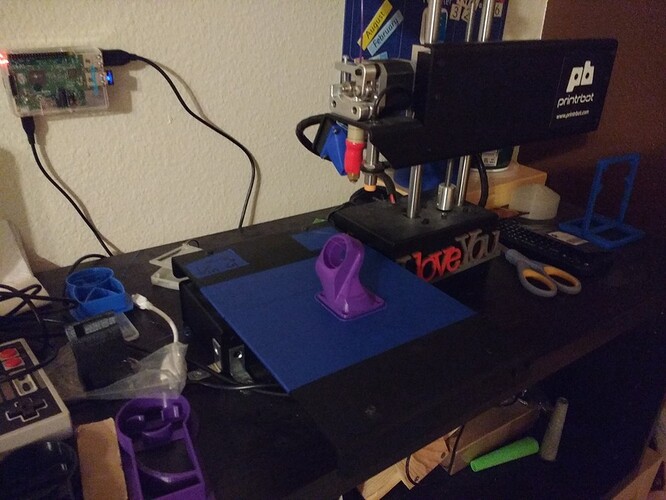Any Fusion 360 users out there who want to try to break something? ![]()
I chose something really simple for my first shot at parametric design in Fusion 360…a model of the table that we built to hold the Glowforge.
Looks like this:
(And please ignore the buckets of filament and boxes of plywood and lighting supplies underneath - we built the table high enough to store the supplies underneath it, but some organization is still sorely needed.)![]()
The table is built very inexpensively out of 3/4" plywood and 2"x 2"s, with some iron-on veneer at the edges to finish it up. (And the nice part is - if you don’t want to cut the parts yourself, you can carry in the dimensions to the hardware store and most of them will cut the lumber for you at no extra charge, then you just carry the pieces home and assemble it.)
There have been a couple of folks recently looking for tables to put their Glowforge on, and I thought I’d share the plans for this one so they could make their own if they wanted to - it’s going to be a lot cheaper to make your own, and you can build it to to your own specifications, so if someone can’t fit a 48 inch table where they plan to put it, they can test a 46 inch one to fit the space allotted. You can build the legs shorter and attach roller wheels at the bottom if you want. (Whatever you like, and feel free to customize if you have something you want to add.)
The yellow parameters highlighted below are the values that you have control over, if you want to build with different materials.
To change the parameters - you would go to Modify > Change Parameters, and then input the actual measurements in the Expression slot. (Pretty easy. I really like this program.)
At this point, I’m just a few days into using the program, so I haven’t figured out how to lay everything out yet and get the dimensions printed. This is just to make sure I have the parameterization correct - so if those of you who have Fusion 360 want to get in there and attempt to break it…have at it with my encouragement! ![]()
Parametric Table v1 v1.zip (198.5 KB)
By the way Fusion 360 is free for people who are not using it for businesses to make more than $100,000/year. Get out there and download it if you want to try it out. I really like it!
![]()
click on the Free For Enthusiasts Link and Register the free version