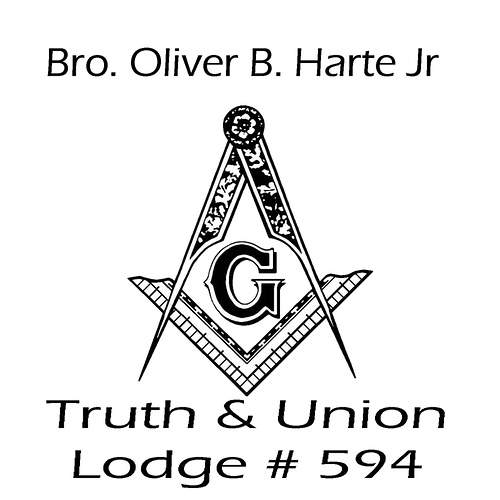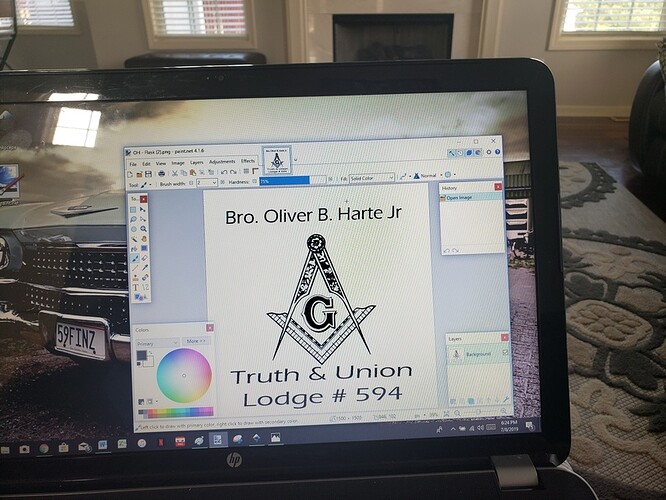Now to system. What is the easiest way if possible of editing a PNG file. I have a picture that I wish to save, however I simply want to change the text.
I favor Gimp as it is free and works very well if it is a bit odd to those unfamiliar with open source software. There are of course dozens of other varieties of graphic stuff out there capable of editing PNG images and if you want to then cut out the part you need to bring it into a vector program that Inkscape is the open source companion to Gimp but again there are many others.
So if I wanted to edit this I can do in Gimp? Or do I use Illustrator. Not familiar with all these different software’s sorry.
So if I wanted to update the name on this picture I use Gimp? Or do I need to use that and Illustrator. Sorry I m a novice to all these softwares.
That would be easy to bring into Gimp and simply erase the text save the image and go to Inkscape and bring that image in and then use the text editor to have any text you wish. The text when correct must be processed by Path>Object to Pathand then Object > Ungroupand then Path> Combine and that will leave you with vector engravable shapes for the GFUI
GIMP is great for this but for something as simple as changing text it is a big commitment to figure out how to use it.
What computing platform are you using? The Windows native photo editor will allow you to delete the text you want and add your own.
I’m currently using Windows 10.
Or build the image you want from scratch. The square & compass is readily available as an SVG (using Google’s image search) and then you can add the text you want in the font you want in Inkscape (or other design program).
That’s what I would do.
But one can also just get the bitmap image without the text and add the text in photo editor. Easiest thing for a novice I think. Adding text to a bit map is a fundamental computer literacy skill.
Then you are able to make lolcat macros for icanhazcheezeburger.
You can just open it in Paint (comes with Windows), but use the original Paint and not the 3D Paint. 3D Paint has a more complicated interface.
Use the Eraser tool to remove the text. Then use the text tool to add your new text wherever you want it.
You can do this in GIMP, Photoshop and many other programs, but for ease of use to do simple things I find the original Paint to be best.
Thanks I’ll give that a try.
Yes, that program will be able to remove the text and also add new. You can either draw a selection box around the text and hit the delete key or use the eraser tool.
Always good to make a copy of the original art so you don’t lose it.
What marmak3261 said.
This topic was automatically closed 32 days after the last reply. New replies are no longer allowed.