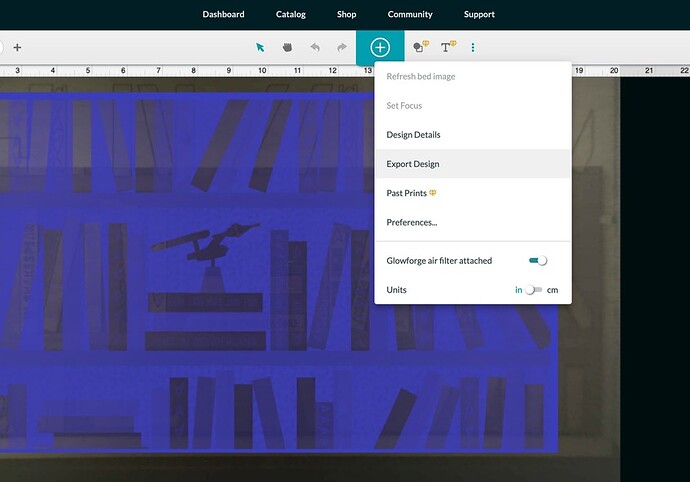Can a Glowforge SVG be edit to remove an element??
I am certainly no expert but I know you can’t export it to design software. If you can do it in the GFUI then maybe.
If it is it’s own separate step then absolutely.
Just be sure to restore it or you might be confused later when you open it and it doesn’t look right.
If it is its own step you can just “ignore” that step also, then you don’t need to delete it and restore later.
you can import the .svg into a program, and edit it…
If it’s a Glowforge design…ie. from the catalog, it can only be edited within the GFUI and not exported for editing in another app.
???
That’s not a Glowforge catalog design.
is it ‘copy protected’ ? I never used one of them.
-J
AHHHH - the export only allows you to export Additions to a GF produced product
You learn something new every day!
Jonathan
This topic was automatically closed 32 days after the last reply. New replies are no longer allowed.