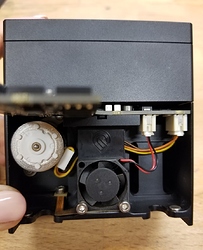I’m so sorry for the delay in my response. Thank you so much for your patience.
We recommend using canned air as follows to clean the fan on the Printer Head:
-
Turn off your Glowforge.
-
Grasp the printer head as shown, and pull gently up and back to disengage the magnets and remove it.

-
Use the “Install” end of the lens tool to push the lens all the way to the top of the head. This will reveal the inside of the fan.
-
Use the canned air to blow the dust away from both sides of the fan until it’s clean.
-
Clean the Printer Head Lens according to the instructions.
-
Review instructions for snapping in your printer head, then put the head back on.
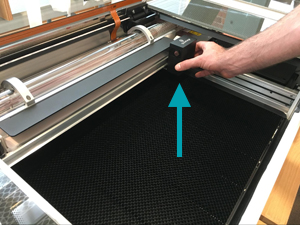
Let me know how it goes!