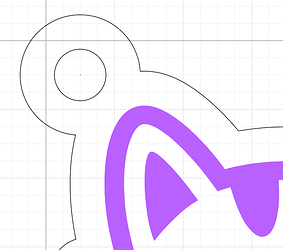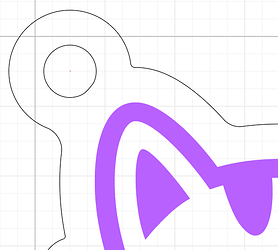Is this what you’re thinking?
Before:
After:
If so, you can do that by clicking “Edit in Cuttle”, then selecting the cut outline, then doing Modify > Round Corners.
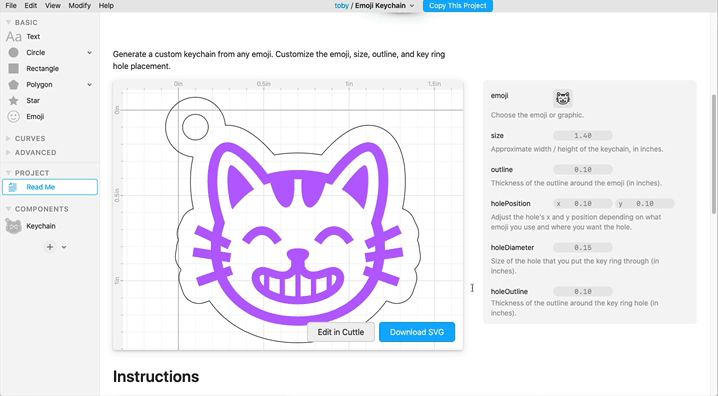
Then do File > Export SVG to get your SVG.
If you want to do a fancier corner rounding, you can instead do these steps, which I recorded in the variations for the original Keychain Generator: