Might need to check into it further but i don’t think duct tape is laser safe. Some brands contain chlorides which can destroy your machine if you are lasering through them. Not saying the stuff you have used contains those, just wanted to throw it out there because i can see you were cutting through it in that last photo.
You should make some hold down pins out of your scrap 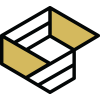 they work great
they work great 
The origional honeycomb hold down pins here.
Or these are the ones I modified.