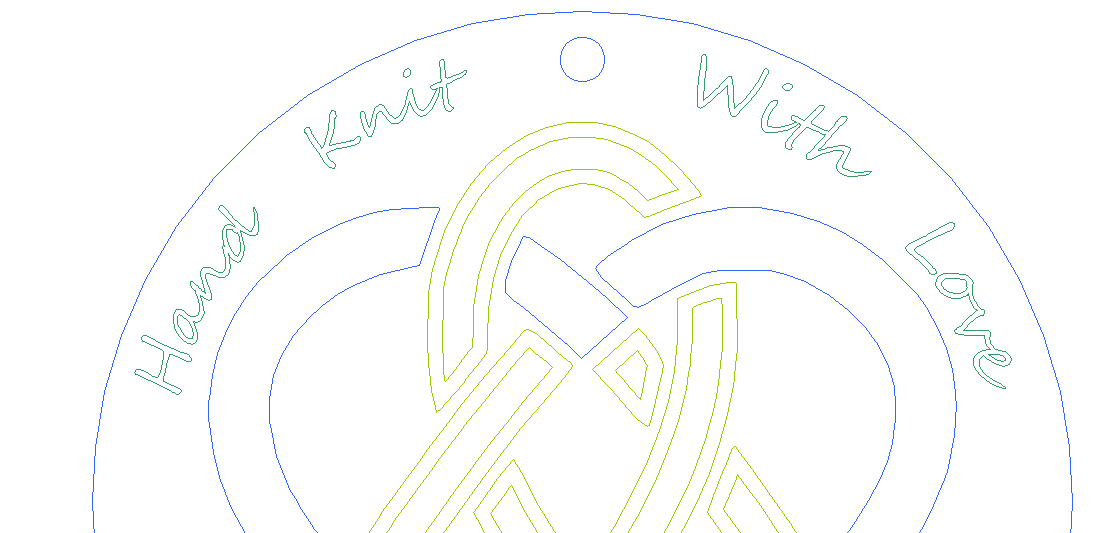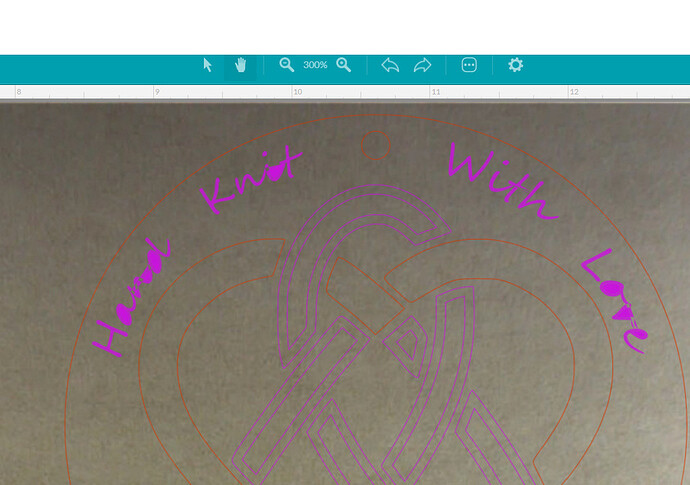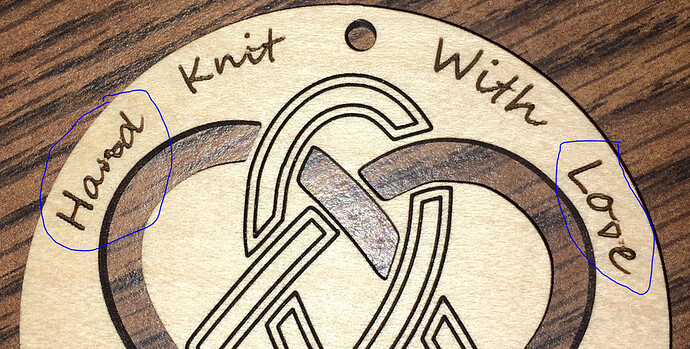I’ve been trying for the past couple of hours to engrave some text on proofgrade maple plywood. The design is a tag for my wife to tie onto knitting projects that she gives as gifts.
The GFUI “SD engrave” was not processing the artwork correctly. It was for the most part, but it was messing up a few of the letters.
I created the artwork in VCarve Pro. It’s kind of a script font so the letters overlapped somewhat. I converted the text to curves and edited the overlap parts out. I exported to SVG and loaded into the GFUI.
Original Art:
GFUI:
Closeup of issue:
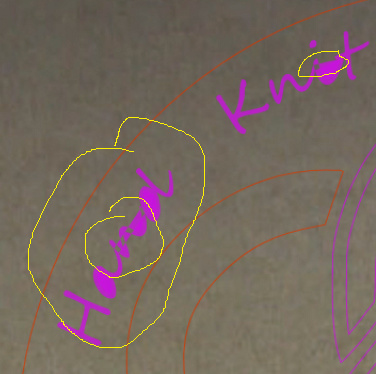
Actual Part:
I opened the SVG in inkscape to see how it looked. It looked OK to me, except the width of the lines was a little thicker than I expected (0.96 px). I changed it down to 0.1px and that didn’t seem to make a difference. I also tried scaling the design up larger to see if it was an issue with the size of the art, but that didn’t seem to help either.
And finally, I figured out what the issue was. The problem was that when I trimmed the overlapping parts of the text, I didn’t join the resulting open vectors. Once I joined the vectors, it worked as expected. So, note to self, always join open vectors