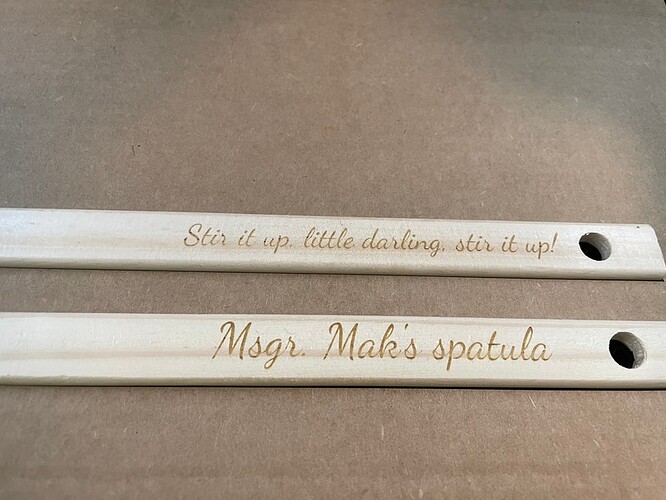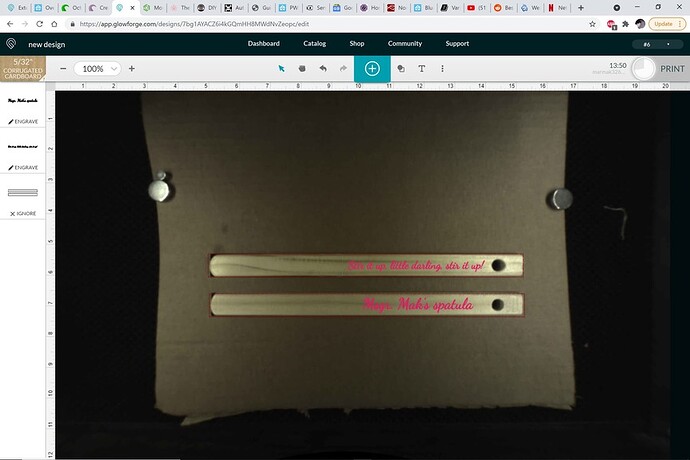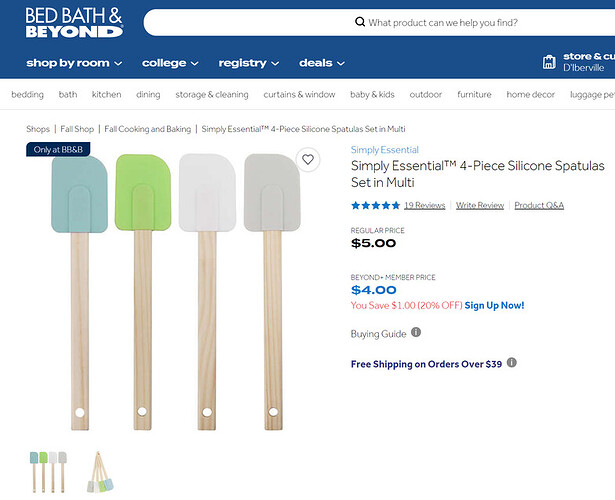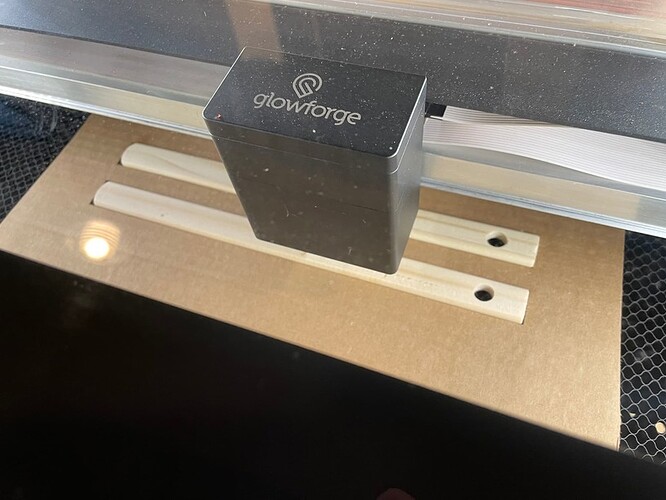Using HD setting for cardboard
Normally I would fire up Inkscape and do a design, but the Premium design tools make projects like this so easy and better for customizing one offs.
You know the drill. Cardboard jig. Set Focus on the handles. Print. Flip parts for engraving other side.
My machine is pretty predictable when it comes to getting the focus beam on the material where I want it.
Love my Glowforge.
First batch was a bit light. Next batch is darker, longer print though.
32 Likes
Xabbess
October 12, 2021, 12:07am
2
I love that you love your Glowforge.
9 Likes
cynd11
October 12, 2021, 12:13am
3
Neat idea! Are those handles hard to get on and off the silicone piece? Might get some for gifts.
5 Likes
I wondered about the handles too. I guess the dust has settled a bit, happy you could indulge again!
4 Likes
They come off with just enough effort. I do need to get some butcher block oil.
3 Likes
arh2
October 12, 2021, 1:47am
6
Nice! Great little gift idea.
2 Likes
What a fabulous idea, and great for gifts as @cynd11 and @arh2 mentioned!
4 Likes
The GF makes this stuff so easy to achieve! Great gift idea!
6 Likes
ptodd
October 12, 2021, 9:57pm
10
These are great! Definitely a great item to keep on hand for quick little gifts.
1 Like
I have several of those silicone spatulas in packs of wooden spoons I bought. I never thought of taking the silicone parts off though! Then again - maybe engrave on that part too? Hmm…
1 Like
djfb
October 13, 2021, 5:12pm
12
Maybe hit the handles with watco danish in the engraving area and then engrave. When done, lightly sand off oil finish.
Good job
1 Like