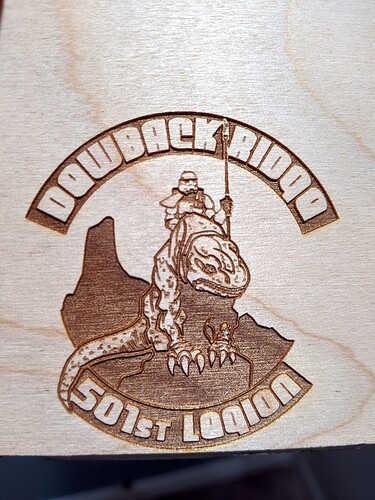Hello! I was asked if I could engrave this image - I searched on this forum on how to prepare pictures and also the GF instructions on using GIMP; however, it’s still really hard to see the engrave (see pics). I’m familiar with and use Inkscape, but do not have any other programs such as photoshop, illustrator etc. Does anyone have any tips on how to make this engrave better? Or perhaps a way to make more of the areas lighter so it doesn’t all engrave the same? Thank you!!
1 Like
I’d say that turned out pretty good (first pic.) for such a low contrast image.
You need to edit it in a raster editing app like Photoshop (Gimp is as-capable, and free) and increase the contrast to bring out the details.
Wood does not show subtle differences in contrast. It also doesn’t get “darker” with a deeper engrave. Edit the original to reflect more of a cartoon-ish, black-and-white design.
1 Like
Yes, everything @eflyguy says - and also, give “convert to patterns” a try. I find it does better making smaller variations noticeable.
1 Like
This topic was automatically closed 32 days after the last reply. New replies are no longer allowed.