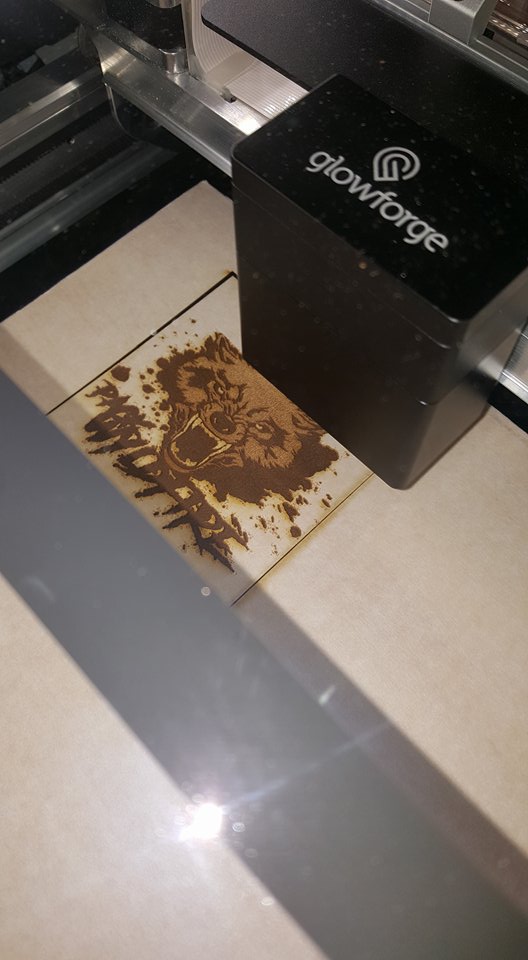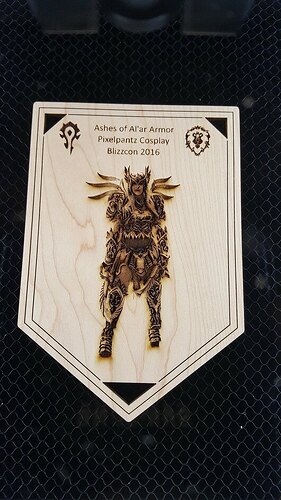Thanks, Im about 2/3 through a print of yours and its looking quite good! Now that I have a better idea what I need to do, I should be able to watch tutorials on how to do what you did (lighten up the greys and whatnot to create the change in contrast rather than using the contrast bar in the effects)
Are you saying the preview you can move stuff on, or the preview that shows you the cutting direction in a sped up version just before you press the white button? Because those look VERY different to me…the setup page looks great, then I go to print and that preview always looks TERRIBLE, which is why I was having such trouble finding one I thought was good enough looking to gamble on.
Sorry i misread that…try zooming in on the Preview that you get before you set the settings (the Pink one)…it will actually change as you make adjustments to your settings.
The red one is for speed purposes after you have hit the Print button.
Lots of good advice above but let me add that now that you have been introduced to dithering some of the photo and illustration programs have other ways to dither and you should experiment with them. You can get some really nice effects by changing up the size and shape of the dithering elements.
That made me laugh. “Oh, it’s just grandpa rambling on about his old timey news paper sheet.”
Don’t know…does anyone still read newspapers? 
Only us old farts. Will admit I read it online except for Sunday now and again.
The talking heads all just regurgitate what was written in print somewhere else, so you are getting it second hand there.
My mom still likes it for the comics and the daily crossword puzzle. 
(We quit it when it got too political. Get enough of that on the boob tube.)
Buy the big Sunday Washington paper and the local weekly during fall/winter. Magazines have waxed and colored paper. Not all that good for starting the woodstove.
No apologies man, No one else here knew how to either until the first time.
This place is your number one resource for help!
These people have saved me months of trial and error. The tutorials are golden, and the experience and skill gathered here are the big treasure.
May not be perfect, but I learned a lot just today ![]() A present for a cosplay friend of mine who I’m seeing next weekend!
A present for a cosplay friend of mine who I’m seeing next weekend!
Yep! That was quick! (Looks great!) 
If it weren’t for the comics I’d have cancelled the subscription years ago ![]()
But I get an electronic (PDF) version of a weekly from the area of NC we’re thinking of retiring too. Figure it’s a good way to get the feel for an area that you don’t get with just occasional visits.
BTW, whats a leather stamp? A stamp made from leather, or a wood stamp that you use on leather?
It’s a stamp for making an impression in leather. Traditionally they’re made out of metal and you pound them into leather with a mallet. I used acrylic because then I can make it with a Glowforge. They don’t last very long, but I can make another easily. 
We only get the electronic version (for the local paper) and only when they offer it with a special pricing. They think their digital version is worth $10 a month and when my annual commitment comes up, they try to renew it at that level. I just proceed to cancel and magically, they offer me $30 for an entire year to keep me.
My wife was a bit hesitant, but the comics, sports and weekly ads (mostly) are in the package. Plus the regular stores now offer their weekly’s from their web sites.
Half our printed newspaper is the USA Today and many events outside of the USA Today section are not local.
Thanks for everyone’s support! I’ve moved this to the Beyond the Manual so the discussion can continue there.
A reporter for the local paper came to my shop yesterday to interview one of my clients about the pedicab business he is starting. She took some pictures of me applying decals. I hope that it goes to print, because the people that do still read the paper are also those more likely to come to my brick & mortar rather than shop online.