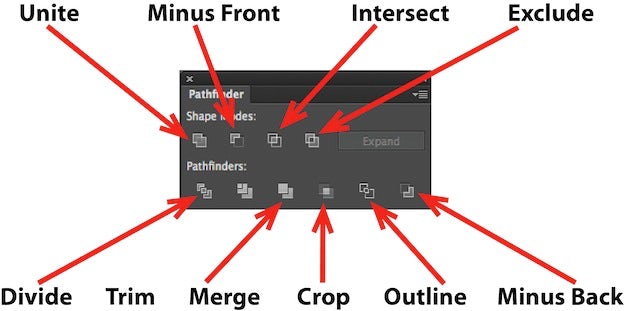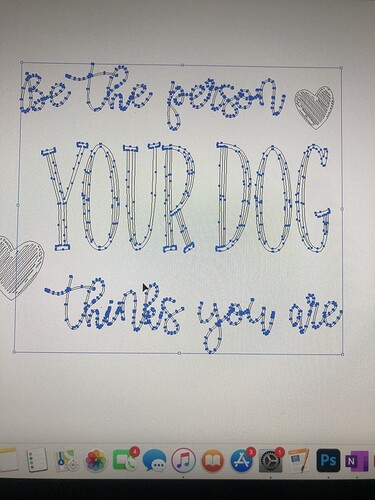I’m noticing when I’m engraving a font, it misses small sections of a letter here and there. You can see in the picture the h,k and r’s. I’ve had this problem with another font as well. Is there anything I can do to prevent this from happening?
Also, there is a burn mark on the ‘R’. It’s right at the center of the wood. Does this often happen at the core of wood rounds?
it’s more like your letters aren’t welded together. it’s showing where the individual letters overlap. Just the way it looks to me anyways. I would double check your file under outline mode if you have inkscape. Make sure to ungroup all your letters and see if any aren’t unioned together.
What program did you use to create this?
The burn mark on the R is curious. Is it possible there was something on the wood slice at that point? Have you made this item more than once? As for the “skips” it is because the text was not properly prepared for the interface. The skips are where the font letters overlap.
I noticed a lot of cursive fonts, the “r” starts up there. So I still think it’s an issue with letter overlap, or in this case, not touching (though it could be touching, and that’s where it overlapped).
Not sure about the letter issue. The burn is most likely from a soft part in the wood. I’ve used wood slices before. Some come out perfect, other will smolder and burn like crazy. Not much consistency throughout a wood slice.
I’d just rasterize it and be done. The path overlap is almost certainly your problem.
Yeah that burn in the center is just the punky part of the wood. It’s much softer than the rest of the round.
I used Illustrator. I’m a newbie with it.
You’ll definitely want to unite all that before engraving. Turn on your Pathfinder palette.