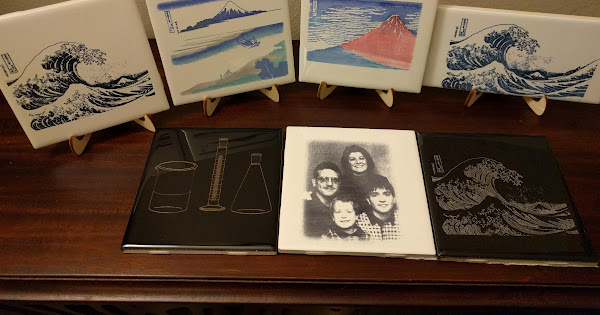Tiles are turning out great. These were the first things I put in the GF after the ruler (got a box of 20 of the black tiles on clearance - 17c per)
I’m a big fan of the Hokusai art and tried my hand at multiple colors inspired by @Lotema
https://community.glowforge.com/t/hussar-on-tile-of-course/25982
but need to work on that.
I wanted the whole wave and the longer tile is nice for that. (Hard to find much bigger tiles with the right aspect ratio)

Interestingly the dark blue and lighter blue GreatWave were both with the same sharpie
All are just regular sharpie. All except portrait at 1000/FP/fulldots/450lpi
On portrait - just saw @DesignsByPhil 's note about the dpi (turns out when I put the slider down to 75 the power also went down to 75, had meant to do full - or may I wasn’t paying attention and that was leftover from earlier on that file) - and tried the portrait. It’s a off friend’s 30 yrs old pic that I took a pic of on my phone (I plan to will surprise him with a gift)
I do need to try @wenning08 's method:
Need also to find best/better ways to use the black tiles - the glassware one was (failed) test.