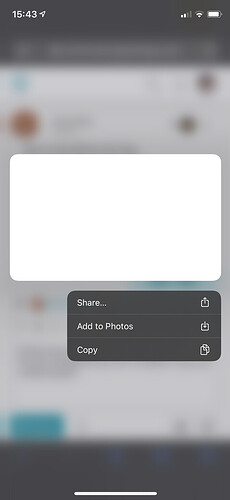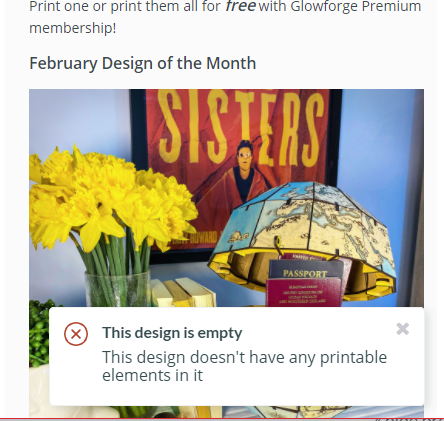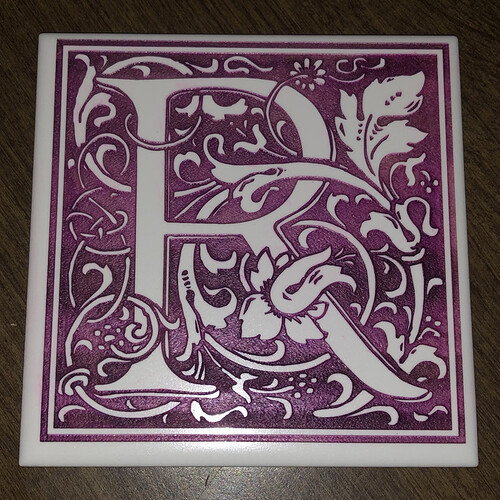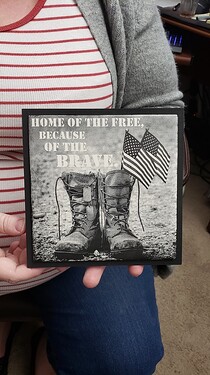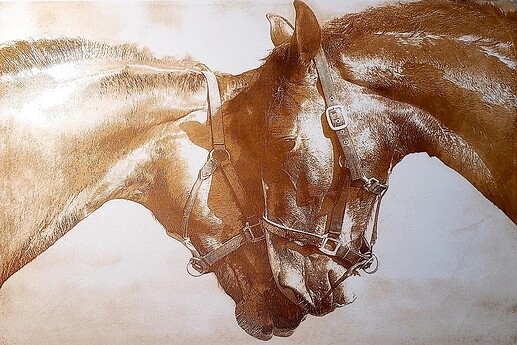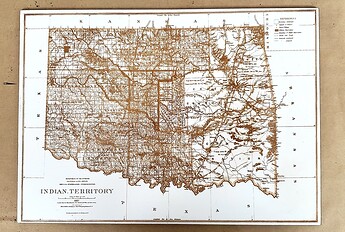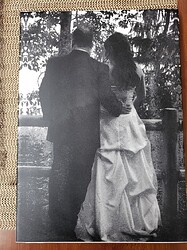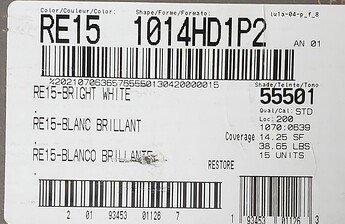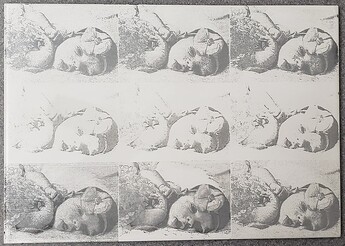Hello everyone 
I love etching Tile, and I used to do it quite frequently with fantastic restults. Its been over a year since I have done anything with tiles. This week my wife wanted to make a gift for her neice that just had a baby, and asked me to etch a tile with her picture in it. Using the same settings I have always used, I went forth with confidence that it was going to come out equaly as good.
WOW was I wrong.
Let me show you what Im used to making…
Old settings : 600 Speed, Full Power, Convert to dots, 75% Pattern Density, 225 LPI, 1 pass, focus set to .3"
Old settings : 600 Speed, Full Power, Convert to dots, 75% Pattern Density, 225 LPI, 1 pass, focus set to .3"
before coloring…
After inking…
Old settings : 600 Speed, Full Power, Convert to dots, 75% Pattern Density, 225 LPI, 1 pass, focus set to .3"
Old settings : 600 Speed, Full Power, Convert to dots, 75% Pattern Density, 225 LPI, 1 pass, focus set to .3"
Okay, so these are the results that I am used to getting… now let me show you what Ive been getting… so today (Ive done this three times) and all results have been horible… here is my attempt of trying to get the same results as before… but failing…
For all of these lager tiles, I used Home Depot RE15-Bright White glazed tiles.
So becuause the GF has updated their settings a bit, I decided to just try a varaity of settings untill I got it right. even that did not work… has anyone else experianced an absolute reversal of quality when it comes to doing tile? any pointers on how to get back to the old settings? or equivalent settings? has GF changed the way they process the image? This was my favorite way to do pictures and now I’m getting crappy results…  I will keep trying, and update if I find settings that work again.
I will keep trying, and update if I find settings that work again.
Original Baby image:
After Processing it for etching:
All the restults have been absolutly horrible compared to my previous results.
I used the same image for all of them…
Top Left: 1000 Speed, Full Power, Convert to dots, 75% Pattern Density, 225 LPI, 1 pass focus set to .3
Top Middle: 1000 Speed, Full Power, Convert to dots, 75% Pattern Density, 270 LPI, 1 pass focus set to .3
Top Right: 1000 Speed, Full Power, Convert to dots, 75% Pattern Density, 340 LPI, 1 pass focus set to .3
Middle Left: 2000 Speed, Full Power, Convert to dots, 75% Pattern Density, 225 LPI, 1 pass focus set to .3
Middle Middle: 2000 Speed, Full Power, Convert to dots, 75% Pattern Density, 270 LPI, 1 pass focus set to .3
Middle Right: 2000 Speed, Full Power, Convert to dots, 75% Pattern Density, 340 LPI, 1 pass focus set to .3
Bottom Left: 600 Speed, Full Power, Convert to Patterns, 75% Pattern Density, 225 LPI, 1 pass focus set to .3
Bottom Middle: 600 Speed, Full Power, Vary power, Min Power 0 , 225 LPI, 1 pass focus set to .3
Bottom Right: 600 Speed, Full Power, Convert to dots, 75% Pattern Density, 225 LPI, 1 pass focus set to .3
How I prep for etching: Send the image to my phone (Note 9) and convert to black and white, then apply a sketch filter, then send back to my computer to save it as an SVG to send to the GF. I used the same app… nothing has changed there.