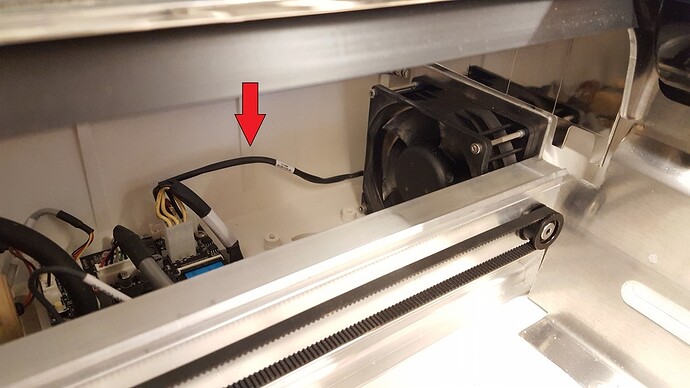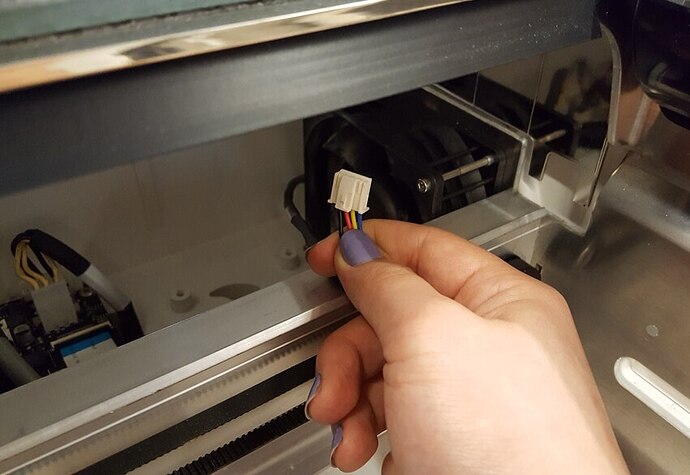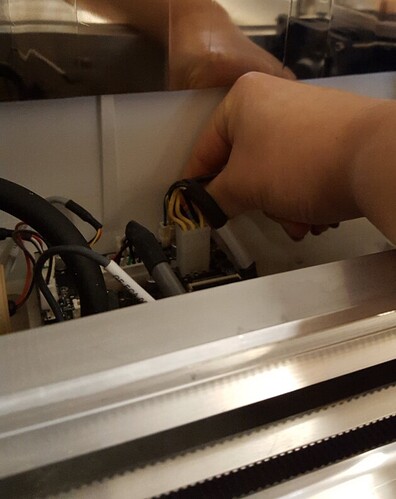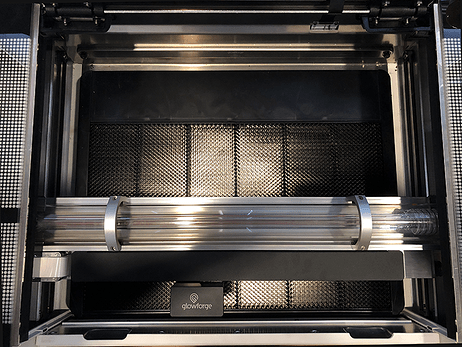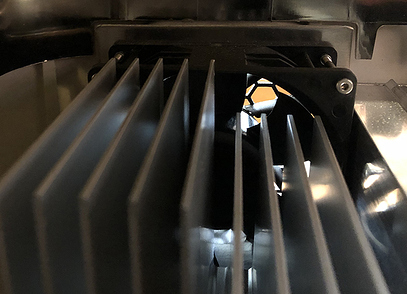I’m sorry you ran into trouble while running the Fan Maintenance process. In order to investigate the issue for you, would you please check your fan cable and send us photos of the front and back of your exhaust fan?
The cable for the fan could have come loose due to vibration during the Fan Maintenance attempts. Here are some steps for checking the cable:
- Turn off your Glowforge.
- Open the lid.
- Gently roll your laser arm to the front of your unit.
- Look for a black cable with a white connector.
- If the connector is plugged into the board, wiggle it very gently to make sure it is secure. If it is, skip the next steps, and let me know that it was plugged in properly.
- If the connector is unplugged or unsecured, locate the clip on the connector.
- Then, gently plug it into the board as shown in the photo. The clip should face towards the center of the bed of the unit.
- Close the lid, turn your Glowforge back on, and run a short test print.
- Check if the fan spins up during the print.
After checking the above, please take the following photos which will help me to troubleshoot your exhaust system:
-
The exhaust fan from the inside of the unit. To capture this photo:
-
Turn your Glowforge off
-
Open the lid
-
Using both hands, gently pull the printer arm towards you as shown below:
-
Move your phone or camera inside the Glowforge on the left-hand side, past the metal rail, pointed away from you towards the exhaust hose, to capture a photo like the one below:
-
A photo of where your exhaust hose attaches to the Glowforge, where your exhaust hose exits the room, and the path your exhaust hose takes from your Glowforge to the exterior vent or Compact Filter
-
The exhaust connection on the back of your Glowforge, with the exhaust hose removed:

Please feel free to share the photos and information by responding here on the forum. If you’d prefer to respond privately, you can email us at support@glowforge.com and we’ll continue troubleshooting there. Thank you!