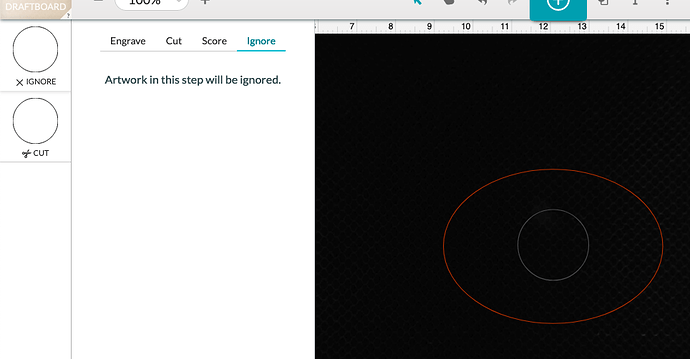i dont get anything when I click
Try a different browser.
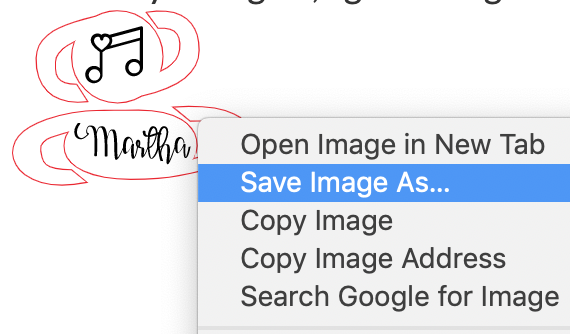
thanks
Shirlee
These are great. Made some for a store I made some signs for. They are having a grand opening and might be fun to give the kids. Thanks!
Thank you so much!! I’ve printed some tonight to take to work with me at the hospital for a staff morale booster tomorrow.
I still have ONE pair I discovered last week at the back of my closet floor. Almost put in donations (they still look pretty new), then I thought “oh yeah for around the pool or hot tub”…tossed them in the back again.  …not that I have one…but just in case we’re invited or go to a hotel… I can’t stand soggy tennis shoes.
…not that I have one…but just in case we’re invited or go to a hotel… I can’t stand soggy tennis shoes.
are these 1/8" thick — I was wondering if 1/4" thick would be too thick?
These are made with ⅛” baltic birch. You can try ¼” plywood. Just find a scrap piece to test - it only requires a little bit of material to cut one 
Omg that’s adorable. Thanks for the great idea!
Super cute! would anyone be able to share the settings for this cut?
the settings will be based on whatever material you use.
Thank you I wasn’t sure. i have only had my forge for a couple of weeks and just now trying to so minor projects.
no problem. if you’re using proofgrade, then just use PG settings.
this is so neat! but how do you engrave the centerline on the oblong-shaped one? I tried but it cuts it out leaving a hole.
Set the line to score, not cut.
its confusing because within the cut box you have both images. Would you happen to know how to remove the score line out?
In the Glowforge interface, select the line and then choose “ignore” in the interface if you don’t want the line scored. The line will be greyed out .
I will try this now. I will let you know how it goes.
thank you to both of you for your prompt responses and your efforts to help me out! very much appreciate it
It worked! Thank you again!