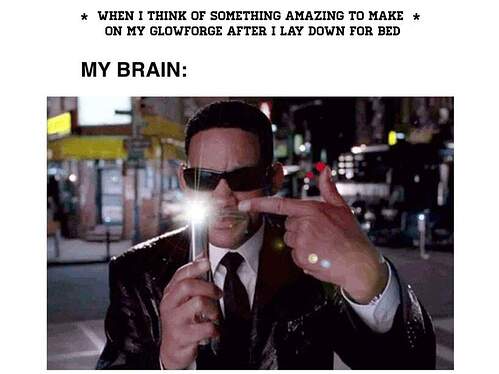Hey guys, reaching out to see if anyone has an answer here. Working with GIMP program to edit a photo for engraving. I am pretty new at this engraving thing and trying to get better. My friend wants a farmhouse pic engraved on a sign I am making, and she wants the edges of the photo to be faded. I’m also very new at GIMP. Does anyone else have any experience fading a photograph for engraving? I found the ‘feather’ function, is that the best way to go about this? Any tricks out there to make it look the best?
The low tech solution would be to use the eraser tool to manually erase off the edges.
The higher tech options would include using the dodge/burn tool to selectively fade the edges or using a mask to apply an effect on the edges.
You could also try googling “making a photo look older in gimp”, which will lead you to:
Among many other pages. Bascially there’s an “old photo” filter, it can get you pretty far along the process.
Thanks so much @evansd2. I didn’t know GIMP had all those filters. That helps a lot!
(for the benefit of everyone) GIMP provides comprehensive documentation of all features, including filters, i.e. https://docs.gimp.org/2.10/en/filters.html
I think “vignette” is the term to search for.
You all are awesome! I worried whether anyone would have any information or time to reply. Why did I ever doubt this community? 
This topic was automatically closed 32 days after the last reply. New replies are no longer allowed.