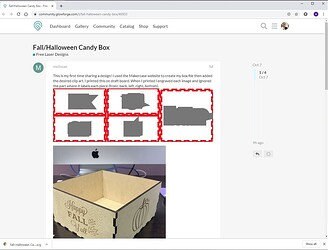This is my first time sharing a design! I used the Makercase website to create my box file then added the desired clip art. I printed this on draft board. When I printed I engraved each image and ignored the part where it labels each piece (front, back, left, right, bottom).
Nice! Thanks for sharing! 
Thanks! I like the little pumpkins as well.
So cute!
It looks wonderful, and I think its an awesome box. I am however curious what the grey splotches are in the SVG. Or if its simply my machine trying to put graphics I don’t have.
In all honesty, this is very nice and I love it.
It looks like the “Line Weight” settings are set to high?
Fun. Thanks for sharing.
I’m not sure why it did that. That being said, I downloaded the svg file I shared back on my computer then uploaded it to the glowforge and it shows everything correctly. Let me know if it doesn’t work for you and I’ll try and redo the file.
Yeah no graphics and the red lines seem very much thicker than they should be.
The forum software can do a number on SVG files. (Security reasons). Zipping them first before uploading keeps that from happening.
I’m attaching a zipped file of the svg and a picture of the finished product. It looks like there is still a gray blob where it should say “bottom” but when you upload to print to the Glowforge everything looks as it should.FallBox.zip (1.4 MB)
Very cute! Thank you for sharing your work.
The Zip did the trick, it looks freaking awesome. 
Thank you for the share.
Sweet! Thanks for sharing the file.
Thanks for sharing this! I forgot about makercase and just printed out a slightly larger box, but the finger joints seem to be super loose. Does anyone know how to adjust for that?