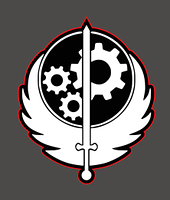I wanted to explore 3d carving, so tonight I did a quick proof-of-concept 3d piece and finished it with a quick and dirty paint job. I’m looking forward to making these kinds of things for costumes and this first test was very satisfying!
Here are the process details if anyone is interested:
- The artwork is a raster image with the high points being white, and the low points being 100% black.
- I started with a vector file that I found online, used Illustrator’s Object>Path>Outline Stroke to make a surrounding object for the border. (I had to Pathfinder>Merge the border object shapes together.)
- The border and the artwork were Rasterized at Illustrator’s default 300 dpi to create an engraveable bitmap
- I used a copy of the border object to create an exterior cut path
- Saved As SVG, looked like:
- The material is Draftboard
- Operations were 3d Engrave for the interior raster image and obviously one Cut
- On default Draftboard 3d Engrave, the 100% black areas are cut in about 1/16", half the depth of the material.
- This 3" tall object took about 17 minutes to burn.
- The paint is “Craftsmart” from Michael’s. How to paint, well, you could write a book about it. (If you do, please let me know, I should read it.) But here are the basics for this piece:
- Flat black base coat
- Dark silver on the high points (this is easy to do with a sponge brush, that 1/16" of relief is more than enough!)
- Drybrushed the edges with a slightly lighter silvery color. This could look better but I haven’t done any model painting in about 20 years!
- This object will probably look better coated with matte finish. The shiny gunmetal obscures the lighter weathered edges and the thing actually looks kind of lame unless the light is just right–then the depth really pops.
Before paint: