My Forge just arrived and after unboxing and set up, I was thrilled to get started with printing the Founder’s ruler and measurement guide I had heard so much about. After those printed without a hitch, I wanted to test out the camera scanning feature.

Years ago, before a particularly nerve wracking day in court, I was incredibly stressed, and prepping until the last minute before I had to head out the door and rush to the hearing. When I got to my car, I found a cute post-it note that my girlfriend had left on my car window. At the time, it really calmed my nerves, and just meant the world to me. I’ve had it on my bulletin board near my monitor for years. While I was trying to decide what to test out, I chanced upon it, and decided to drop it into the GF bed to get scanned. I had no idea how well it would pick up the image, since it has a number of crease marks.
After the scan, the render looked great, so I dropped it on top of the “Pendant Blank” file in the GF app and then scaled it to fit. After the print finished, I carefully removed the film (what a difference that makes) and presented it to my girlfriend, who instantly teared up. (We both are big Pusheen fans - the joke is that she says she always get that excited when I come home from work and rushes to give me a hug… But to be fair, she also tears up anytime she watches a video of cats hugging while they sleep.)
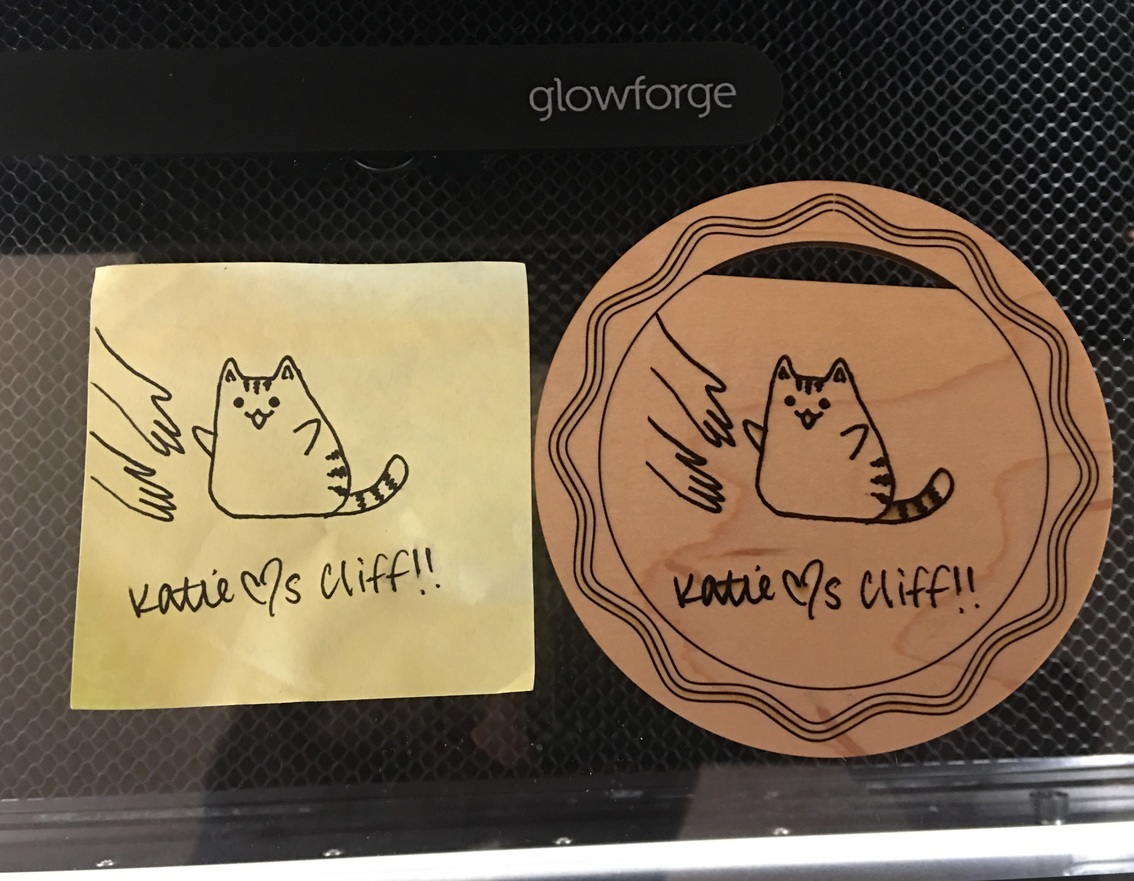
For my next trick, I decided to finally crack open all of those Adobe Illustrator tutorials I’ve had bookmarked for the last two years. (Seriously…why didn’t I start trying to learn before the GF was sitting on my doorstep.) Anyhow, after hours of tearing my hair out over the counterintuitiveness of the Illustrator design process, I had created my first design from scratch, an Autobot symbol.
The design consisted of three layers. A red outline cut, and blue scoring trace line around all the paths, and a black fill engrave. I uploaded the .svg to the Glowforge app, and hoped all my plans worked out. They didn’t - not at all. After some frantic searching on the forum, I deduced that the issue was with “island fills.” After some quick adjustments to the file, I uploaded it again, and saw three distinct layers in the app. I adjusted the blue outline from cut to score, and then scaled the size a bit and was ready to print.
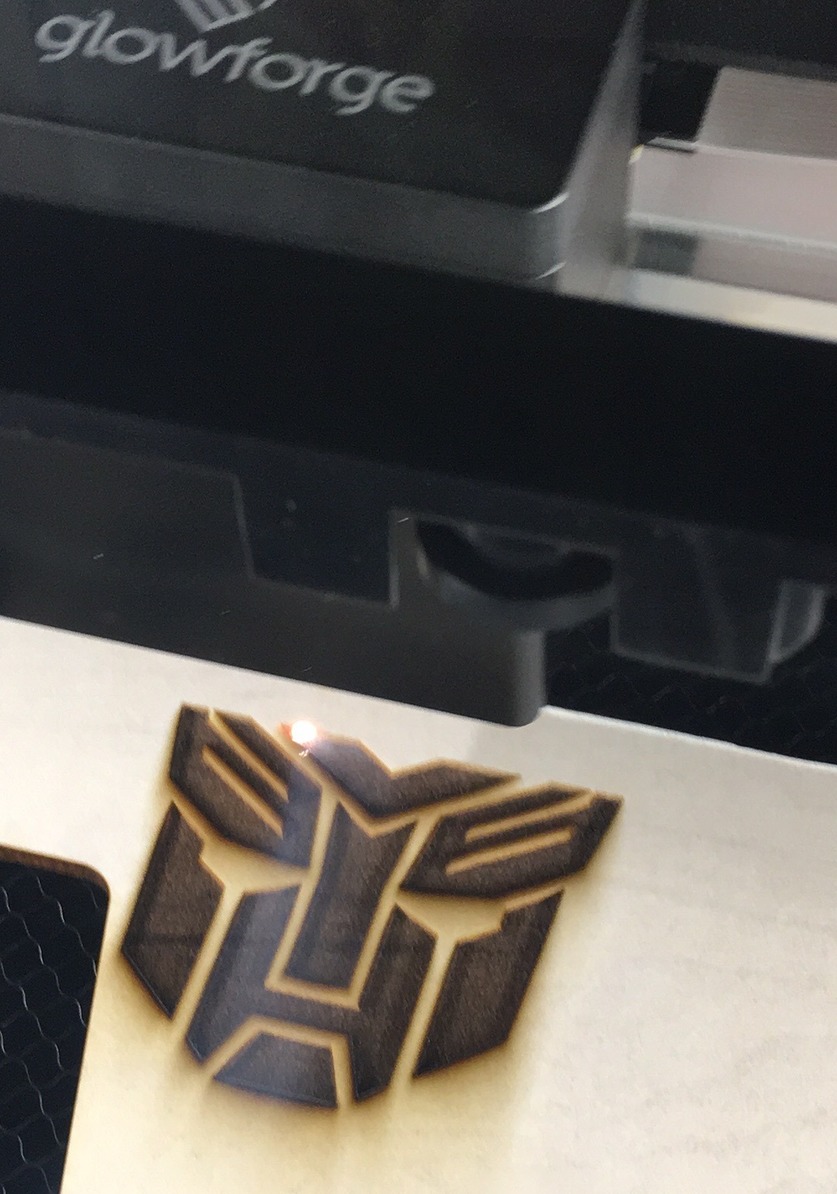
I was thrilled with the results, but I immediately wondered how an inverse of the design would look. After about an hour more google-fu, I figure out a method to inverse the engrave pattern. A short print later and the final results, along with Optimus, are shown below.

In case anyone is interested, here is a link to the files: Dropbox - Glowforge Shared - Simplify your life
One suggestion: both files have a score line layer that traces everything in both patterns. On the symbol on the right, the kerf from scoring eats a lot of material - as evidenced by the thinness of the double lines above the eyes. So, I would suggest ignoring that layer in both files when you print.



