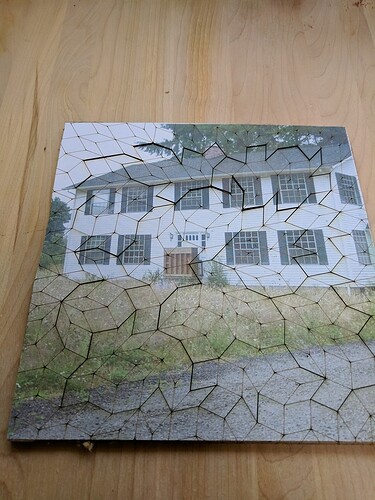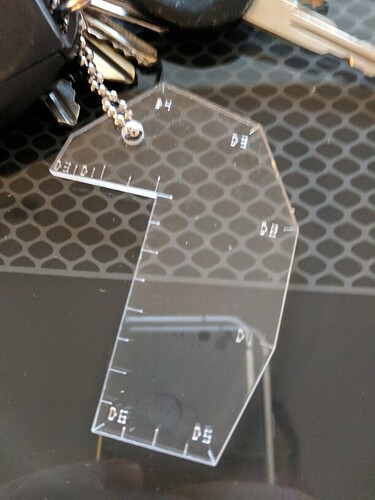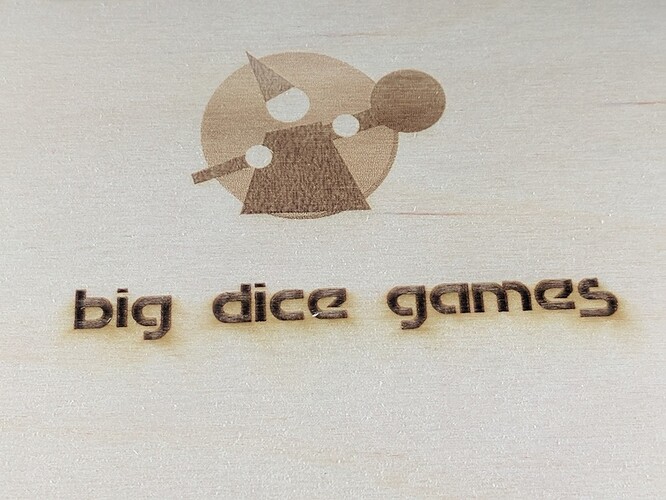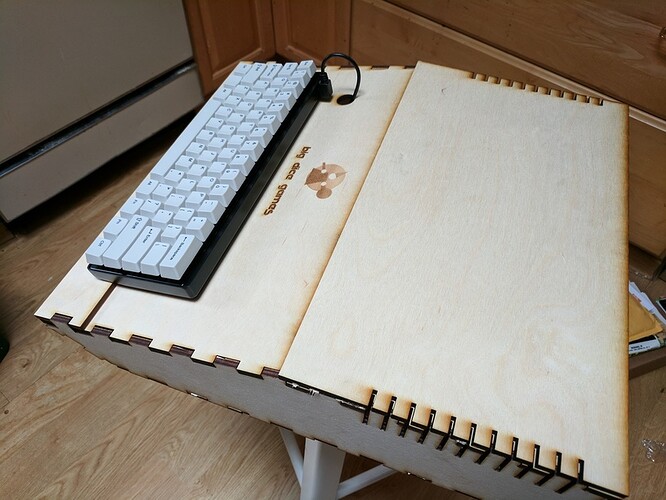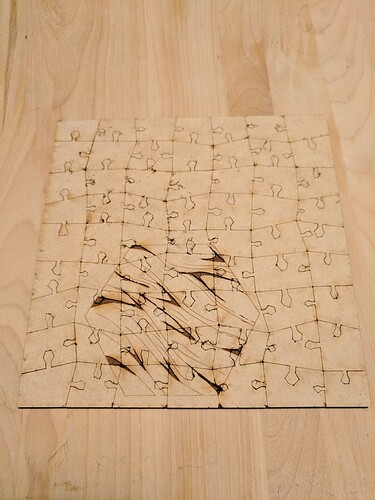My Glowforge Basic arrived on Thursday, and within 48 minutes, I had my ruler cut out and functional:
My next step was an experiment with non-proofgrade draft board that I had from a previous project, which did an acceptable job to make a keychain for some gamers I know:
Next up, I made a jigsaw puzzle using a Penrose tiling (or pretty close)
It turns out, that one didn’t cut all the way through, but I had a spare, which I cut slower, and this time, it worked:
Pleased with how that went, I used two different Penrose tilings to make a pair of puzzles out of proofgrade draftboard:
The stray rhombus there is due to a bug in my generation script. That’s on my list to fix, once I get tired with feeding the Glowforge.
Having not had enough of the same old Penrose grid, I proceeded to cut it out of proofgrade clear acrylic, and it looks really nice:
Then another keychain, this time in acrylic, also nice. It went immediately onto my already messy mess of keys.
Experimented with engraving a Mandelbrot Set onto some non-proofgrade 1/4" birch from Inventables:
And then I made an approximation of an Apple ][ computer:
Non-proofgrade 1/4" birch from Inventables. I ended up having difficulty getting settings I liked. In the end, I got things mostly cut, and used an exacto knife to clean up some of the bits that didn’t cut.
And then, to round out day 3, I made a 63-piece jigsaw puzzle with proper prongy bits (to contrast with the Penrose puzzles). Some of the prongs are a little too small, and I want to add a little more variation for puzzle shapes, but it turned out well for an evening’s screwing around.
Looking forward, I intend to do more with the Apple ][ enclosure - I’ve got a small Linux computer I intend to house in there and play old Apple games in emulation. I’ve begun sketching plans for a case for a HDMI display to go along with it, but I probably won’t be as slavish to the shape of the old monitors.
I also intend to iterate on the jigsaw puzzle - probably next up, engraving a picture to see how the puzzle feels with the normal visual image cues, not just piece shape cues. I also plan to try dry-mounting a picture onto some sort of board. I might do draftboard, it’s a pleasure to work with that, and the puzzle feels nice.
I intend to finish a puzzle for a friend’s birthday in October, so I’m trying to get that done soon. Also, don’t tell my friends what I’m up to - it’s a surprise. ![]()