Did my first photo on draftboard, my daughter with her grandfather. Second attempt, first one was a bit dark, so I played with transparency in Photoshop and did halftone screen. I’m pretty happy with how it looks, and look forward to other attempts.
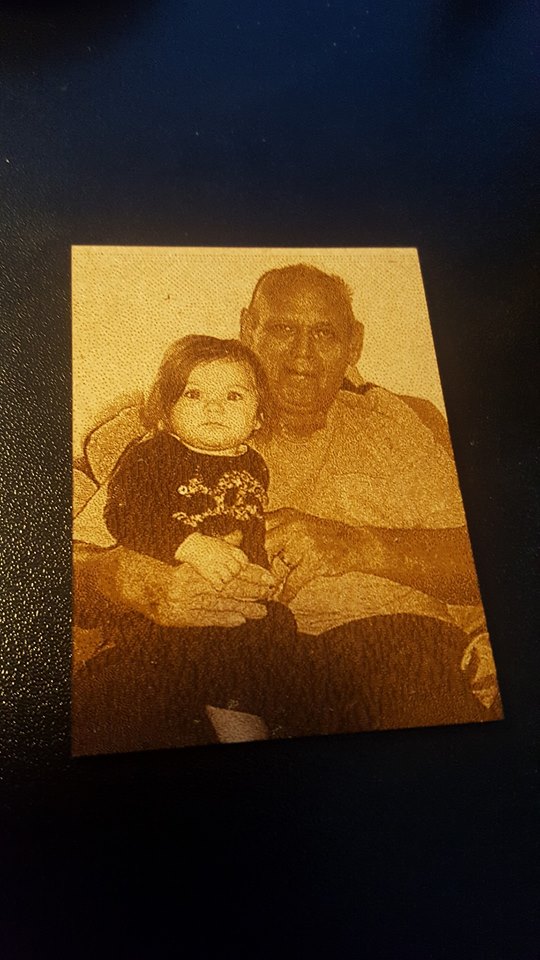
Did my first photo on draftboard, my daughter with her grandfather. Second attempt, first one was a bit dark, so I played with transparency in Photoshop and did halftone screen. I’m pretty happy with how it looks, and look forward to other attempts.
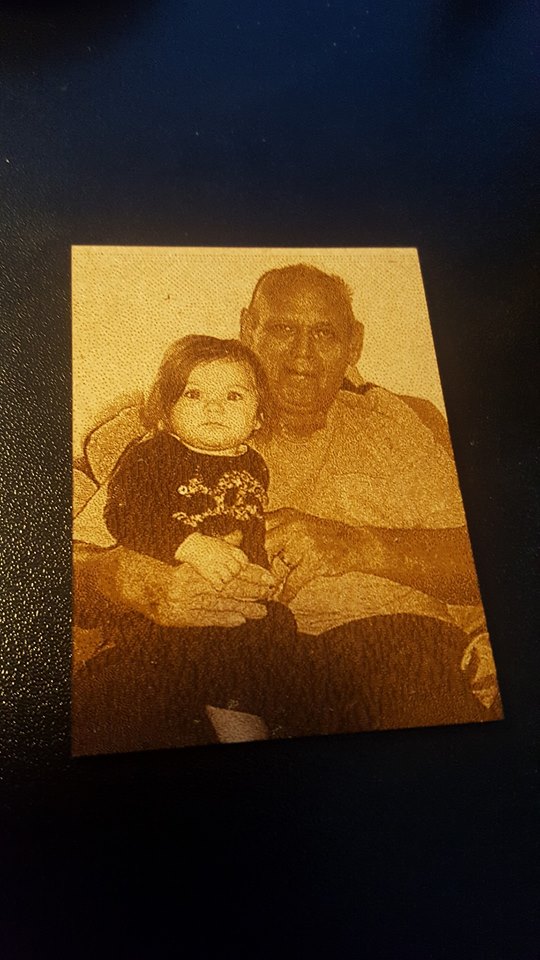
That looks really great! What a beautiful subject too. They look so alike 
Great results for only second try.
Thanks for sharing your results! I look forward to seeing your next photo engrave attempts.
Turned out excellent! (Much better than my latest attempt!) 
What are you doing setup-wise? I found that this can make a difference.
Unfortunately, I started out with a really bad picture culled from the internet (my niece and nephew off their Facebook page), and there wasn’t a whole heck of a lot i could do to make it work. It was just too small, and I knew it was going to be a problem going in.
I’ll try again later when I can get a decent photo. (Yours turned out much better.)
I own a publishing company, so doing photo prep is pretty easy for me. Find a photo you like, desaturate it, then adjust levels to lighten it. Do a test section, and lighten as you need. In photoshop, I make the image more transparent after my initial work.
I might try the transparency trick - that was one I didn’t test - I was trying to engrave on both woods and acrylic. Not much success on either, but the gift opportunity is past now - I’ll definitely try it with the next one. Thanks! 