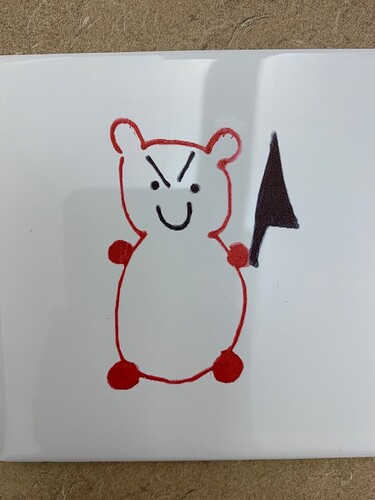Well Done! They look lovely! 
Nice graphic selection! Welcome to the forum!
Where did you find the already established settings for engraving the tile ?
Search the forum for ceramic tile settings. Lots of references.
Very cute set! I’m waiting for someone to use engraved tiles in a kitchen backsplash or bathroom wall, so I can see whether it’s something I want to try. 
@steph what is your IG? Id love to follow you!
Always helpful to bookmark this doc. Thanks.
@juliedodd89 thanks for posting that link. It’s either a lot more up to date than the last time I saw it, or I completely forgot about it.
Awesome project and enjoy your Glowforge. I tell mine at least once a week, “I love you”, that’s my tech support tip, hahahahahaha
Thanks!! It’s steph.makes.stuff I haven’t been posting super frequently as of late, but I’m hoping to get back into the swing of things!
Gorgeous! What material did you use to color in the black?
I used a black Sharpie.
Thanks! I have one more question (forgive me if it’s ignorant) but I have the Glowforge Basic and tried a few designs with tiles. I found to be successful with the sharpie I had to print the design onto the tile two or three times for the engraving to be deep enough that the sharpie would look good. Did you have to do that? Did you not have to because you have a Pro? Or maybe it’s a setting I got wrong? Thanks in advance!
What setting did you use? Were you using the generic white tile from Lowes? Can you share a picture?
With tile you can pretty much blast away with full power and relatively slow speed, using dots and perhaps off from the darkest part of the dots. You might get spiderweb cracks in the glaze if you are too enthusiastic but not a lot more.
Search for tile in “beyond the Manual”.
It’s generic white tile from Home Depot, but I think it’s the same. I’ve attached one of the things I made with just one pass - it’s my Murder Bear ![]() It’s very hasty but you can see how the engraving didn’t get that deep. (I would not normally show this off, hahaha).
It’s very hasty but you can see how the engraving didn’t get that deep. (I would not normally show this off, hahaha).
I used the settings Speed 1000, Full Power, 225 LPI, with 1 pass. I’m thinking I should go slower and maybe do 2 or 3 passes?
I think experimentation may be your best option. I personally think this looks about like most of the engraved tiles look. The engraves really aren’t that deep because the laser is basically just removing the glazed top and not making a huge impact on the ceramic material.
I have a Pro. i used Speed 300, full power, two passes.
Thank you everyone!