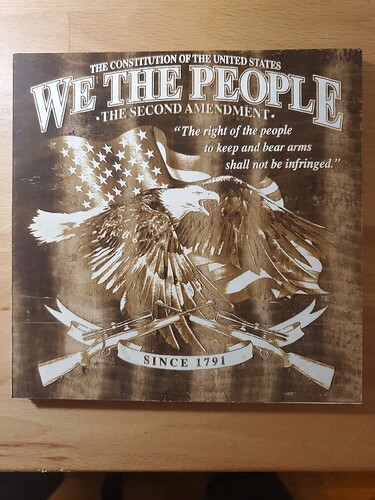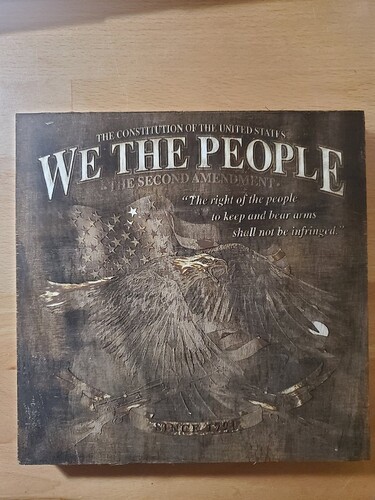First attempt came out way to dark so I had my daughter use a program called Light Room and she lightened some areas of the photo and it helped a ton. I also used a higher speed on the second one to help not make the background look burnt. Here is the finished product. This is a Christmas gift. Any suggestions that can help improve I would love to hear.
This looks fabulous! You could probably fit the entire amendment in there really easily
If you haven’t washed off the residue, you may find that your darker one lightens quite a bit. I use the alcohol disinfectant and a toothbrush to wash (and then a quick rinse with water), but you can use any sort of rubbing alcohol or even straight water. Keep in mind that if it’s thin wood overall it can warp when it gets soaked, so you may want to have an area set up with some towels and something heavy to put on top until it dries 
I am going to test that tomorrow on the first one.
Photo engraves can be fiddly, if you can increase your contrast that helps so much. Each photo is different. Search the forum, there are a lot of write-ups.
Even after you’ve been here for years, you search and find so many treasures!