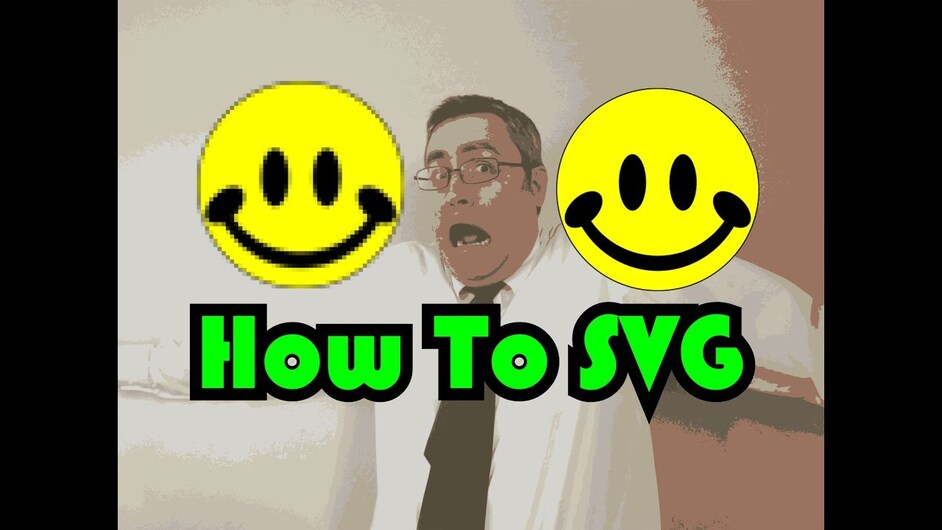I’ve been trying to figure out how to get my calligraphy into an svg format that will cut for days. I finally found a great tutorial on youtube that dumbed down jpeg vs vector and how to convert on inkscape and finally cut this! Haven’t glued it down yet, just noticed the wood board is chipped on the left side so I need to cut and stain more wood but I had to share! I feel like I’m so out of my depth with this but it’s so fun to learn.
Welcome to my world. Sometimes I look smart, but only because I’m stubborn and fidle until it clicks.
At this point you will never have any more confusion about raster vs vector.
Nice work BTW.
And your calligraphy is lovely! 
Nice sign made better because you understand how to get the result you desire. Well done.
Thank you everyone! Also if anyone is interested this is the video that finally made my brain understand everything
Gosh, that’s some nice calligraphy!
Regarding tutorials, you may not be aware that there is a huge resource on the forum of tutorials, some specific to Glowforge and some more general. It’s all in the Glowforge Tips and Tricks section. The first post there has a link to all the tutorials—be sure to check it out!
Thank you! Haha I totally read it, but my mom brain just couldn’t understand for some reason  Now that I have that very basic knowledge the tutorials will be much more helpful!
Now that I have that very basic knowledge the tutorials will be much more helpful!
Lovely!