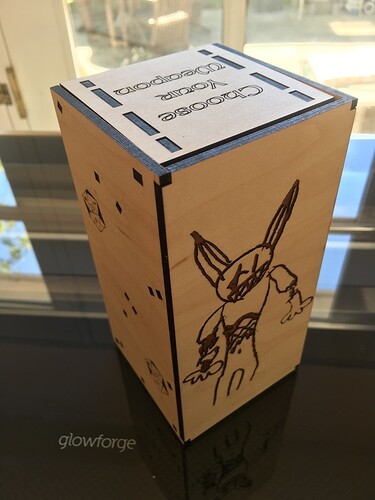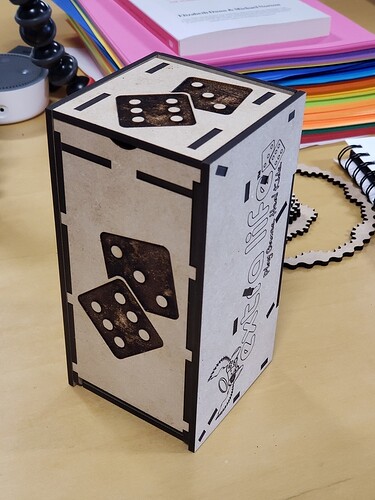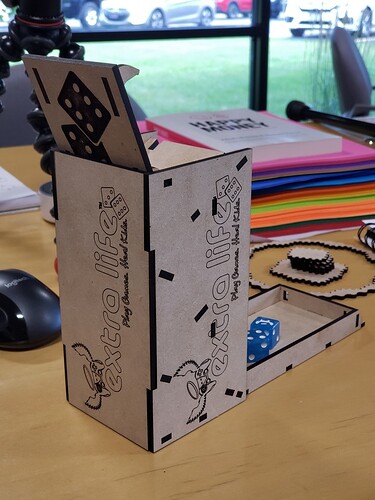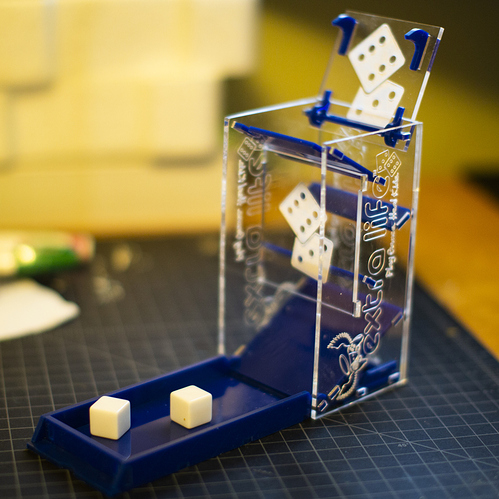Going back and forth between AI and Inkscape can screw up dimensions. I don’t know exactly how it happens, but I had everything print at 3/4 size when my husband “cleaned up” drawings for me. Check that the dimensions are what they are supposed to be before you print.
Sorry to hear the print didn’t work out the first time! One thing you can use to check is that the finished side panels with the art should each be exactly 6" tall, and each panel should be 3" wide at its widest point, so you can check that against Inkscape’s measurement tool and Glowforge’s rulers in the online app. Another quick sanity check is that the layout should be almost exactly 11" tall, so it should fit almost exactly within the height of the cutting area and about 2/3 of the width. Naturally, this design relies on a lot of interlocking parts, so there isn’t really any ability to move or resize the cuts; it sounds like you didn’t do any of that intentionally, though.
I have Inkscape installed, and can try to reproduce your problem, but am not familiar enough with it to know offhand if it tries to automatically resize the file (or if it drops the units of measurement and the Glowforge web app just returns it to a default size).
I also printed this box (pics later). I used Inkscape as that is currently my go-to program. I removed the pictures and added in some new ones and didnt have any issues since i made sure not to touch anything other than the pics.
Printed out, weeded, and glued everything together with PG maple plywood. All good!
Thanks! This really helps! I think the problem happened when I downloaded it. For some reason it was coming out smaller than anticipated. My side panels were only 4.5" tall. It appears that everything was scaled down but I didn’t double check like I should. I’ve triple checked now and all of the slots and tabs are 0.128" square (or rectangle for the slots). My other dimensions are just slightly off from yours but as long as the slots and tabs line up and fit I’m fine with that. I adjusted the artwork to fit what I need. I’ll post pics when I’m done.
Again I appreciate all the help!
Just after making a few adjustments it went together like a dream! Most everything is press-fit tight too so I just had to glue the back and a few tabs on the front. Thanks for the great work and sharing your hard work.
Oh, that’s really neat! I’m glad you could get the file to behave. Nice work!
Huge thanks! I was just about to buy a design as my son dropped “Hey do you think we could make a dice tower for my friend’s birthday for Monday”, tonight. Looking forward to cranking one out over the weekend.
Thank you for sharing this!!
Thanks for a great pattern! I used PG maple 1/8; it fit perfectly with glue only needed for the backplate. I would have had an Inkscape resize issue but it worked fine once I exported as a plain svg. My son wanted to make it for his dungeon masters, the artwork is his. I took the dice image off the web.
Very cool! 
A co-worker has assisted me with getting my replacement ![]() set up, and as a thank you I cut this dice tower for him. He is very active in the Extra Life charity, which is gamers playing games to raise money for children’s hospitals. It’s a very worthwhile cause, and the dice tower was very apropos. Here is my dice tower with the extra-life logos on it. I was able to use the most updated version from @dan that had the no-glue, serrated tabs. He really loved it and asked for a bunch more for upcoming events. Thanks for the design!
set up, and as a thank you I cut this dice tower for him. He is very active in the Extra Life charity, which is gamers playing games to raise money for children’s hospitals. It’s a very worthwhile cause, and the dice tower was very apropos. Here is my dice tower with the extra-life logos on it. I was able to use the most updated version from @dan that had the no-glue, serrated tabs. He really loved it and asked for a bunch more for upcoming events. Thanks for the design!
Awesome!
I *might * have gone a bit overboard on this… But why not make something cool while you’re experimenting with different materials/techniques (metallic spray paint on MDF, with felt added after to be nice to the dice and keep it quieter).
Perfect execution. Love the cork.
Another dice tower for the Extra-Life charity event coming up in month or so, which will be used in the silent auction. They loved the previous versions made on draftboard, so I thought I’d try some multi-colored acrylic. Here is the latest in clear and blue.
That’s beautiful! I love the design.
I love this…did you adjust the design for kerf?..if not, how did you stay so neat with the glue?
If that’s Dan’s take on the dice tower (he made some neat improvements), it doesn’t need glue. Just a little Persuasion, which is what I call my jeweler’s hammer.
This has been on my “to make” list for eons…finally got around to it, in time for them to be Christmas gifts to each of my kids’ families. 


The wolf/rose design was purchased from Etsy. The SVG was 'way complex, so I just used the PNG instead and engraved it, then filled the engrave with acrylic paint before removing the masking.
The dragon is from All Silhouettes, which seems to be defunct now.  I scored the shape and painted it with alcohol ink. The rose was also painted with alcohol ink.
I scored the shape and painted it with alcohol ink. The rose was also painted with alcohol ink.
The trays are lined with leather, finished to match the designs.
EDIT: Please ignore the following paragraph – I apparently made some scaling errors along the way that introduced errors that weren’t in the original design! I made a few minor tweaks to the design (version 3.1, but not the one with the serrated tabs) – I narrowed the slots to be a closer fit for the thickness of PG ply (just my own preference!), and corrected the tab spacing on a couple of the angled pieces that didn’t fit quite right for me. Oh, and shaved a tad off the bottom lid to allow the tray to open to a full 90 degrees. 
I was planning to try covering the sides with veneer, but ran out of time. Next round!
It’s a great design, and one I’ll definitely be using again and again – thanks for sharing it with the community!