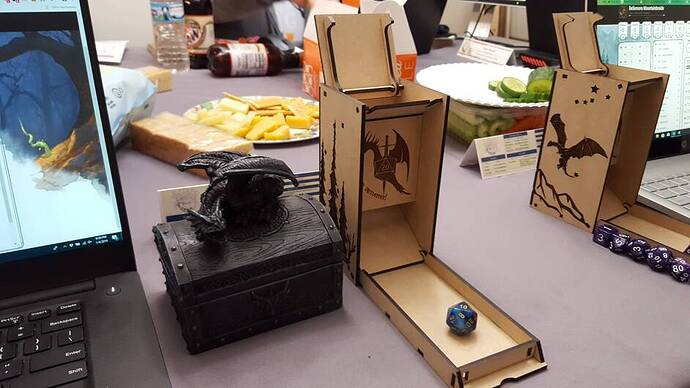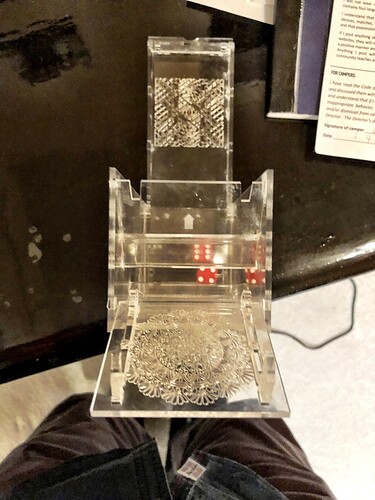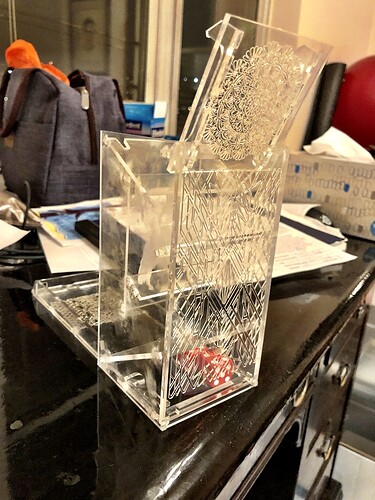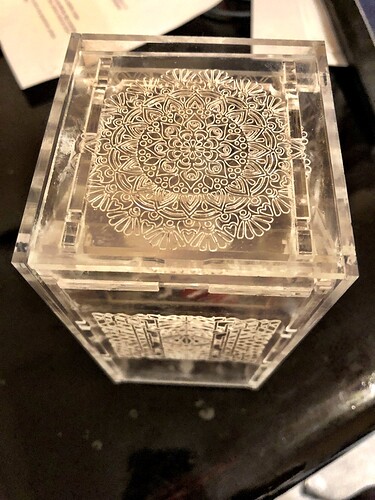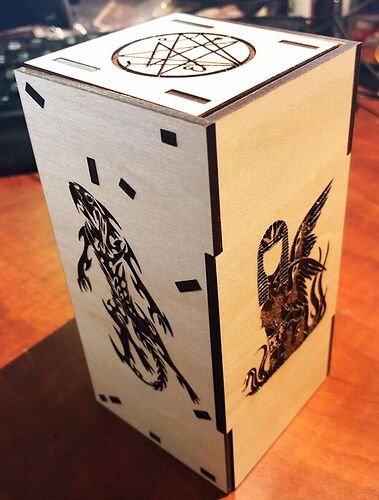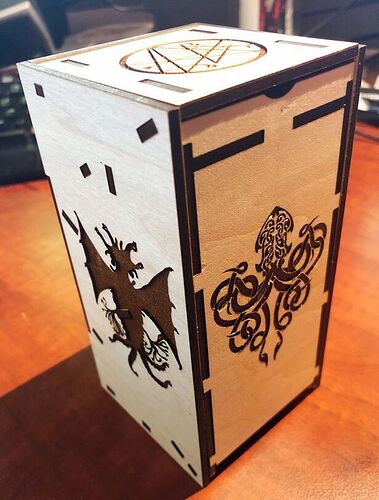Very nicely done, @geek2nurse! I love how those turned out, and I hope your family did too. The designs you chose are especially striking, and the color turned out really well.
Also, thank you for the feedback on the design. I’d love to know some more about the design changes and misaligned tabs for my next revision: for instance, Fusion360 tells me that the basement door can extend to slightly beyond 96 degrees before interfering with the basement door, and in practice I usually see it extend to 105 degrees with the tolerance (0.01" + kerf) I built into the hinge. I did this so the basement door is less likely to pinch if opened on a placemat or tablecloth (or in your hands), so it sits flush if your play surface is uneven, and so you can deliberately elevate the tower a bit if you’d rather have the dice tray slope away from the tower to collect the dice more easily. That said, I haven’t assembled this that very times or with many combinations of materials/glues/finishes, so it’s entirely possible that the design should be a bit more forgiving.
One other subtlety about the design is that the angles may not look perfectly aligned or flush: Pushed all the way in, the tray is designed to deflect exactly 0.5 degrees into the box even ignoring the bottom hinge tolerance. You’ll see this in the shape of notch and slope in the tray’s side walls, and in the notched funnel piece that sits 0.175" from the edge (as opposed to the material width, 0.125"). You’ll use this extra half-degree when opening the lid; the shape of the tines forces it beyond flush just a bit. This helps keep the top lid and tray closed even when setting down the tower horizontally, provides some nice gravity-based resistance to opening the top lid without endangering the tines, and provides a nice tactile hint that the tray can open when holding the box. The weight of the dice and tray ensure that the box should still look like a flush 3x3x6" rectangular prism when resting on a table–which was one of my design goals–but there’s a certain amount of deliberate deflection allowed there so the tray subtly locks closed.
Thanks again, and happy new year!
 Your 3.0 version looks like my finished version, so I think the things I had to fix were actually my own goofs along the way as I adjusted for scaling issues in my software – sorry about that!!! I’ll edit my comments above accordingly.
Your 3.0 version looks like my finished version, so I think the things I had to fix were actually my own goofs along the way as I adjusted for scaling issues in my software – sorry about that!!! I’ll edit my comments above accordingly. 
 web app, and I haven’t tried much with Inkscape or Affinity (or other vector tools).
web app, and I haven’t tried much with Inkscape or Affinity (or other vector tools).