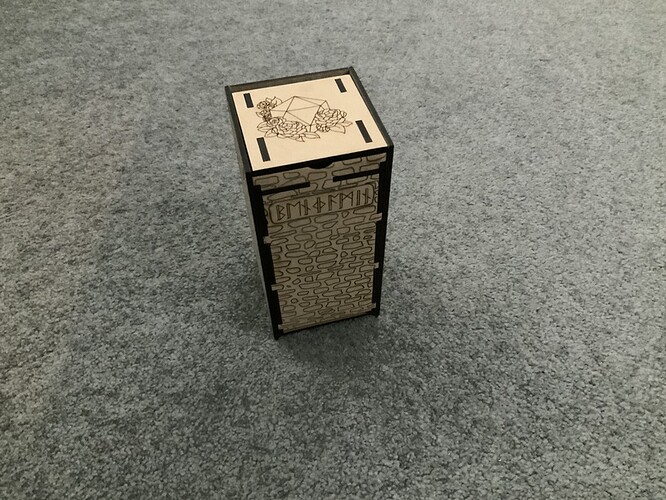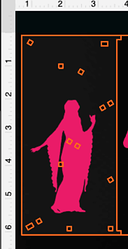Jeff, You were right! I shrunk those by about 1/4 inch. I want to remake just those 3 sides, but it seems that the file is all three in one bit. How do you separate them? I have just enough PG material but they are on 2 bits, don’t want to waste them. I can do 2 on one piece, and one on another, until more material comes in. Thanks! Jim
Oooh, the clear is sexy! I gotta try that
Hey Jeff just wanna say thanks. Finally got around to testing this out in PG draft board before I make one in acrylic for my son before his upcoming game tourney.
A couple questions, if you don’t mind:
- Have you noticed or heard of any any issues with the removable bottom for breaking or stressing materials, esp acrylic in use? (I did break one “u” piece getting my test tower together.)
- I notice the hinge on top lid has been changed to two pieces each side vs the one shown in the photos. I broke one of the small circle area hinges putting it together with my usual wooden tapping mallet, and wonder: does the original single piece insert any easier?
Otherwise it came together really well and I appreciate all your efforts to share your smart design.
I have joined the ranks of the fans of this dice tower and made one as well. Thanks for sharing it, it is such a fun design to make and so very creative. I printed for my daughter to give to her boyfriend. I did the stone work and she did the artwork.
Has the link to the file changed since this was uploaded? The file I downloaded creates a tower that is 2 1/4" x 4 1/2" - which is too small for a standard die. Any ideas about what could have happened?
Hi! Thanks for giving it a shot, and sorry for the trouble. It’s the same file it always was; are you importing it directly into the Glowforge web editor or using an app to edit it?
If I remember right the Adobe Illustrator SVG export I posted only has relative units, not lengths measured in inches or mm, and AI defaults to 72 units (pixels) per inch while Inkscape defaults to 96 units per inch. That’d make your output at 72/96 = 75% the normal size, or 4.5" tall, and aside from the troublesome dice size it wouldn’t even fit together unless you’re cutting unusual 3/32" stock. I don’t remember what Glowforge Web defaults to but it’s very possible it’s changed its behavior since I posted the file.
I’d put it in step 1 of the instructions, but you should make absolutely sure the tall panels are precisely 6" tall in your design app, which might mean scaling the contents proportionally by 4/3 (133.33%) if your app requires it. At that point it should cut and assemble fine on either 1/8" or 3mm stock.
Thanks! The miniaturized version actually fit together just fine, which is what threw me. I’ll keep the Illustrator-to-Inkscape problem in mind in the future.