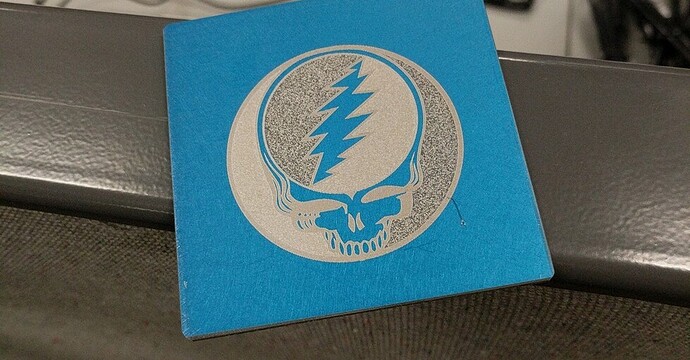Within 1 hour of arriving, we were up and running. Shot in the dark settings on anodized aluminum… SO GOOD. Thanks Glowforge!!
Looks fantastic! Way to hit the ground running! 
Oooooo, kinda creepy! Glad it’s working great for you!
Nicely done … prior laser experience? Great to have a new poster on the forum.



“Forge your face right off your head!” 

This made me smile. Obviously I recognize the logo (and the print came out beautifully) but I’m curious what the project is? What will you use this for?
Uh, I dunno… maybe CHRISTMAS PRESENTS FOR EVERY DEADHEAD I KNOW?  Nothin’ left to do but smile smile smile!
Nothin’ left to do but smile smile smile!



Woohoo! ![]()
But what are they? Coasters? Flasks? Fancy holders for tickets to Mexico? Inquiring minds want to know!
Excellent question.  Right now it’s a 3" square out of anodized aluminum… a piece of scrap that was laying around. An easy next step would be to throw some felt or rubber feet on and call them coasters. But really I’m thinking the various dead icons (SYF, Jerry Bear, Terrapins) on 6"X12" anodized or painted aluminum (or just in wood!) with personalized text (“Jerry’s Space”, “From The Drea Hotel”, “Mickey’s Tower”) for individual folks… could be pretty epic. What would stoke you out to see on one? What are some other good ideas for customized dead locations? (Let your inspiration flow!)
Right now it’s a 3" square out of anodized aluminum… a piece of scrap that was laying around. An easy next step would be to throw some felt or rubber feet on and call them coasters. But really I’m thinking the various dead icons (SYF, Jerry Bear, Terrapins) on 6"X12" anodized or painted aluminum (or just in wood!) with personalized text (“Jerry’s Space”, “From The Drea Hotel”, “Mickey’s Tower”) for individual folks… could be pretty epic. What would stoke you out to see on one? What are some other good ideas for customized dead locations? (Let your inspiration flow!)
Incorporate lyrics:
“Busted, down on Bourbon Street”
“Half a mile from Tucson by the morning light”
“I lit out from Reno I was trailed by twenty hounds”
… and so forth ![]()
You really hit the ground running. If this is after one hour, I can’t wait to see what you’ll make within the month!
what are your settings and was this done on the pro?
Settings - I literally was all “AAAAAAHHH I DON’T KNOW JUST CHANGE STUFF AND GO”  In reality - Everything was a manual engrave (first shot!). The hard outlines were close to 80%, the lighter fill (which was more power) was maybe 50%, and the darker stippling was maybe 30%. All one pass, I think I kept the default of 1000speed and 340 LPI, but I can’t be sure.
In reality - Everything was a manual engrave (first shot!). The hard outlines were close to 80%, the lighter fill (which was more power) was maybe 50%, and the darker stippling was maybe 30%. All one pass, I think I kept the default of 1000speed and 340 LPI, but I can’t be sure.
Newbie question - am I missing the “save this recipe and cut settings so you can just churn this out again” button somewhere? Is that automatically saved and there when you go back to it? Can it possibly be that you need to re-enter every setting every time you want to do a job again? (like I said, tinkerer/noob, really bad about reading the Fing manual!)
And no, not pro.
No you’re not missing it. We’re all waiting for it to come out of the hopper.
Stellar!