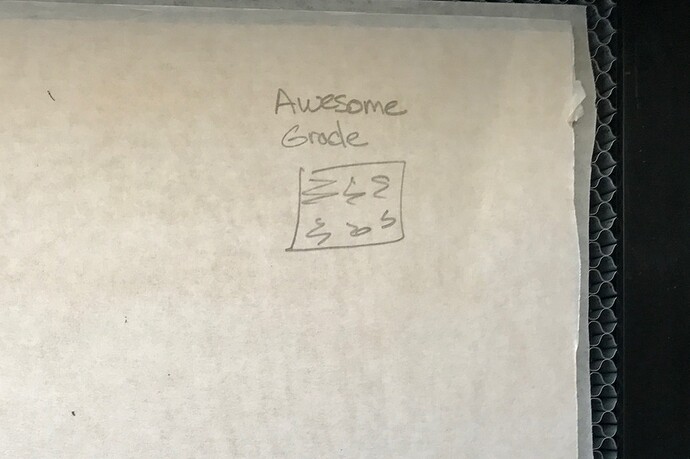So working now on mass production of my Passover place card puzzles (306 pieces) and started out this morning with AI-SVG-Glowforge slicer frustration.
So first step was to layout a block of 9 puzzles (now with no duplicated lines) and get names loaded up. I exported to SVG and bam, failed with “an unknown error”. I tried all sorts of things with making just one puzzle, making different orientations. Finally removed the text in frustration, and it loaded…
But wait I hear you cry “text needs to be converted to outlines!”. Yes that’s right text converted to outlines was causing a problem; just wait it gets weirder. It almost seemed to related to which letters were on the puzzle! So then I rolled back the create outlines on the fully loaded one, and figured fine, I guess I just will try a different font.

And yeah, that worked. Yes apparently the font police, who rebel against the Papyrus font in general, don’t allow it to be sliced (note: my use of Papyrus is using the “this actually is ancient egypt exception”).
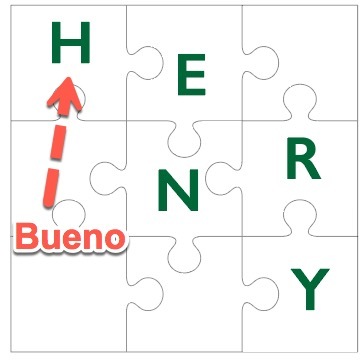
So then I figured, wow not sure I have enough proofgrade maple to do all of this, so decided I would use AwsomeGrade® birch.
First off, really, the stupid camera couldn’t recognize the QR code? I mean it’s as clear as day!
AwesomeGrade is one of the largest vendors of Glowforge materials in this household!
Anyway, that has the Laserbits masking paper on it. And I started the run. Not sure exactly what happened but it was less than awesome… It ran fine, except a few of the pieces’ masking blew off, which I guess I can deal with, and it’s way more smoke than PG materials (that actually did deter the squirrels) but weirdly as it completed each piece they dropped down 1/16". Not sure why, since it was sitting very flat on the honeycomb. Anyway aborted after the cut, since I wasn’t going to engrave this with some pieces covered, some not and different heights (yes, the autofocus should do it, but didn’t want to wait - each sheet takes 54 minutes)
But on a much nicer note, I discovered that I do in fact have just enough proof grade maple (with enough space for 3 failed puzzles to complete the project until my order comes in of more. And @Dan at least for now, Proofgrade seems safe from AwesomeCo’s encroachment on the market for GF materials…