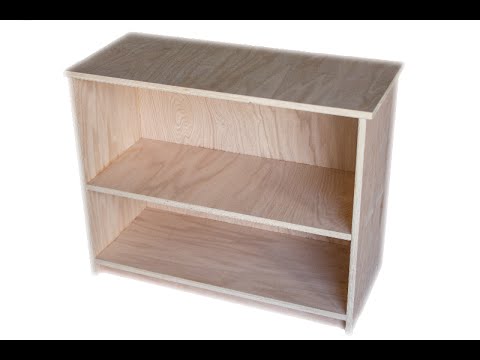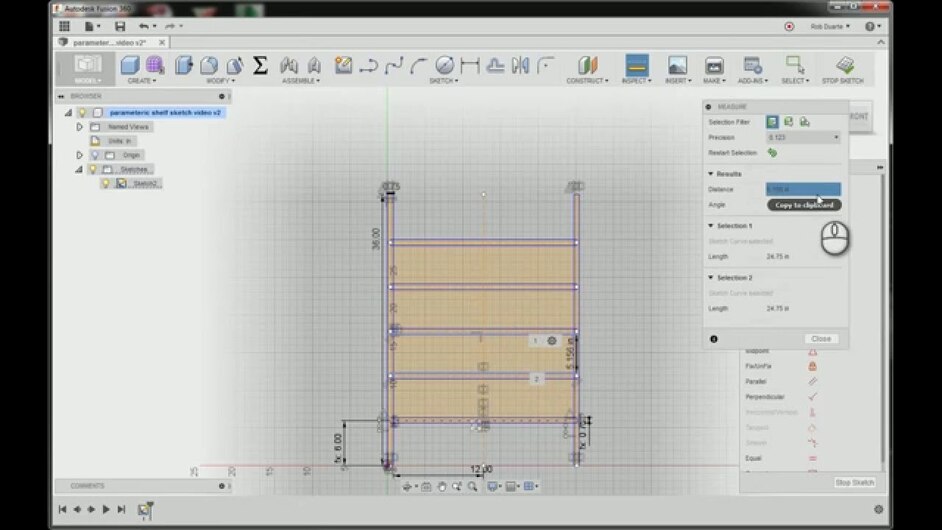I have used Fusion 360 as my primary tool for modeling for laser cutting. It’s not perfect, I add text and images for engraving in illustrator afterwards which can be bothersome. Imagine drawing a model in fusion exporting it, importing it in illustrator, adding graphics and then cutting. If there is then some error or thing that needs to be updated in the fusion model one has to go through the whole workflow again. Personally I think I would be better off being very skilled at Illustrator rather than Fusion.
Try it with LWployline off see if that helps?
No promises as I do not use it, but it might do the trick?
How does 360 compare to inventor?
I know my way around inventor.
Awesome resource for the forum you are… 
I used Illustrator for a couple weeks until the free trial ended. I can not afford to subscribe monthly for it. Importing and exporting out of 2 different programs is a pain, I know. May be my only way to work for now.
Did you try to save as PDF?
Good question. There are a lot of similarities and a lot of differences. Fundamentally they are both parametric, feature based modelers that let you create sketches, build features off of those sketches and make edits to the sketch to update all the downstream features. They both have a lot of the same sketching and features (chamfer, hole, fillet, shell…) but there are some difference on how parts are managed between them. Inventor is a very mature product that has about all the features you would ever need where Fusion 360 is pretty new. Its very feature rich for a 2 year old $300 a year product (free for hobbyists) but Inventor still surpasses it with more advanced features. That said we stepped back and re-thought how to do some things easier that were possible with a more modern platform. Oh and did I add it works natively on the Mac 
If you are familiar with Inventor or SolidWorks it’s not to hard to jump in and use it.
Below are a few key differences
In Fusion
- All designs are saved in the cloud - think google doc
- By default entire design is saved in one assembly - not individual parts
- Top down design (creating multiple bodies/components from a sketch) is a very natural way to work without creating extra parts to derive into other parts
- Ability for Industrial Designers and Mechanical Engineers to work together more fully as it integrates organic/freeform tools with parametric history tools in a very unique way
- Materials and lighting have been worked on a lot to allow for amazing images little effort
- Integrated CAM tools
- Updated every 6 - 8 weeks with new features requested from community
Hope that help a bit.
Perhaps if there is enough interest I could do a lunch webinar to get people started with Fusion 360. Let me know if your interested and I will set something up.
I would be extremely interested in that. I built a simple 2 piece phone stand in Fusion last night. YouTube tutorials have been very helpful.
I did not try that.
Thank you @garin_gardiner!
I was trying to find a means of using my Connexion 3D Navigator for image manipulation but couldn’t manage it…
Did I miss something?
Right now we only use the 3DConnextion device for view manipulation. We don’t have it tied to any transforms of models or objects. Its a good suggestion but not there at the moment.
Thank you. I just didn’t see the ability to customize input, beyond enabling a tablet.
I took classes on inventor, and was blown away at its capabilities. Nondestructive testing was inspiring. The ability to apply load testing… Wow! So much more can be accomplished before production.
Looking forward to learning 360.
I found this tutorial video on youtube to be exactly what I wanted and needed after doing the intro Lamp tutorial that came with Fusion360.
it is meant for a cnc router, but the parametric design preset info and assembly/dogbone joint info was great.
Not sure if you have seen it yet but we recently added the ability to run static and modal simulations on your model in Fusion 360 as well. We will be adding additional simulation studies in the coming update/s to provide even more capability with it.
If you want to see how to set up static stress with Fusion 360 here is a nice little video.
Thank you Sir.
this is the one I keep running across. There is a different one floating around that I like for it’s other techniques it uses but I find…finding it difficult. It may even be here somewhere already but I’m pretty sure it was a Google stumble.
There it is.
Edit: oops… teach me to post a link before posting it.
Further Edit: apparently it’s these wind up being the same video…this doesn’t have the end CNC though.
Far far away Edit: I watch a lot of crap on youtube…
If a few people are interested, I am happy to do an online session Thursday from 1:00 - 2:30 PST. My thought is to give a overview of Fusion 360 and spend a little time sketching and modeling but its pretty ad hoc so depending on who attends we can cover whatever you guys are interested in.
Let me know if you are interested so I can gauge interest for this.
-
Please join my meeting, Jan 21, 2016 at 1:00 PM PST.
https://global.gotomeeting.com/join/524782509 -
Use your microphone and speakers (VoIP) - a headset is recommended. Or, call in using your telephone.
Dial +1 (571) 317-3112 Access Code: 524-782-509
Sweet.
I’m in unless I end up with a conflict I don’t know about yet.
Hello @garin_gardiner,
What?! This is AWESOME. Thank you! I am a complete beginner to 3D modeling software. I’ve downloaded the Fusion 360 software but have not yet started learning how to use it.
Hopefully, there will be enough people available for the webinar. What an amazing offer. It’s truly appreciated. 
Thanks! I’d like to be there and will try but I’m not sure my schedule will cooperate.