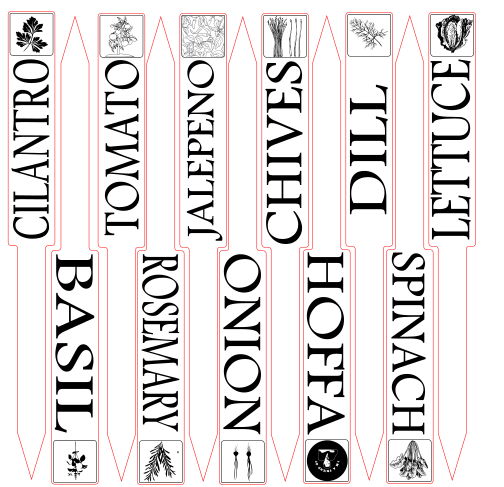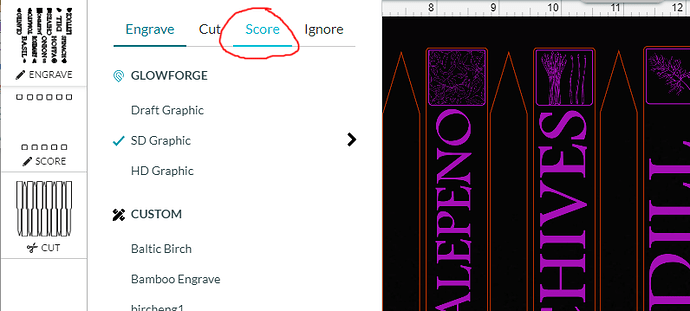Good Evening,
As a brand-spanking-new glowforge owner and graphic design wannabe, I’m working on learning how to use Inkscape by tackling some simple honey-do projects around the house. This one is some simple crop label stakes for my wife & mother in law.
If anyone is interested, I’d really appreciate some pointers on improving this design, mainly for speed. Currently, the project takes about 90 minutes to finish due to engraving the letters and the icons for each. After reading a few tips & tricks here, I used the Path->Trace bitmap function to allow all of my icons to engrave at the same time instead of one-by-one. That helped a lot, but I was thinking that it would be more practical to use the glowforge SCORE function on all of these instead of engrave. What do I need to do to convert these to paths?
Also, does the path->trace bitmap function convert rasters to vectors? I thought that was the case, but it looks like engrave is still my only option in the glowforge interface…but the only option is graphic engrave instead of photo engrave. I don’t think I’m understanding the distinction here. Is there a 3rd option, besides just raster and vector?
Thanks!
Download link - https://drive.google.com/open?id=1lq4jyRbFiloM_wQMd2YnybwE7PKE8Qzs