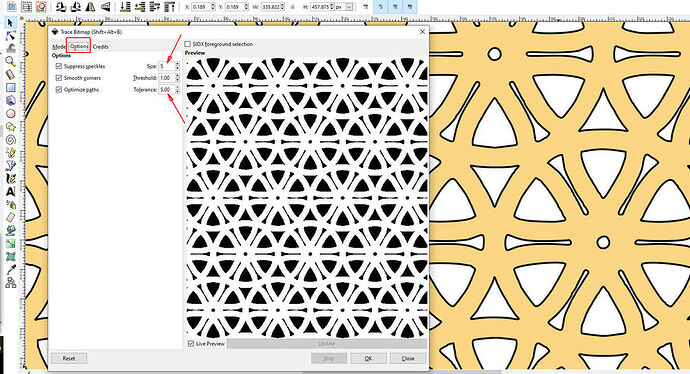When working with a new software I often go looking at new tabs and pulldowns to see what they do, but somehow missed this tab under the red rectangle. The setting in corners is the default but the other two are much larger than the default and for most of our needs much larger will do a much better job,
Most images, especially jpegs. will have a lot of random spots or off colors that create jaggy edges and random spots, and I have spent way too many hours cleaning them up. Thus if it ignores all spots below a certain size and jaggies below that size but keeps clean corners you can get a much better result, ![]()