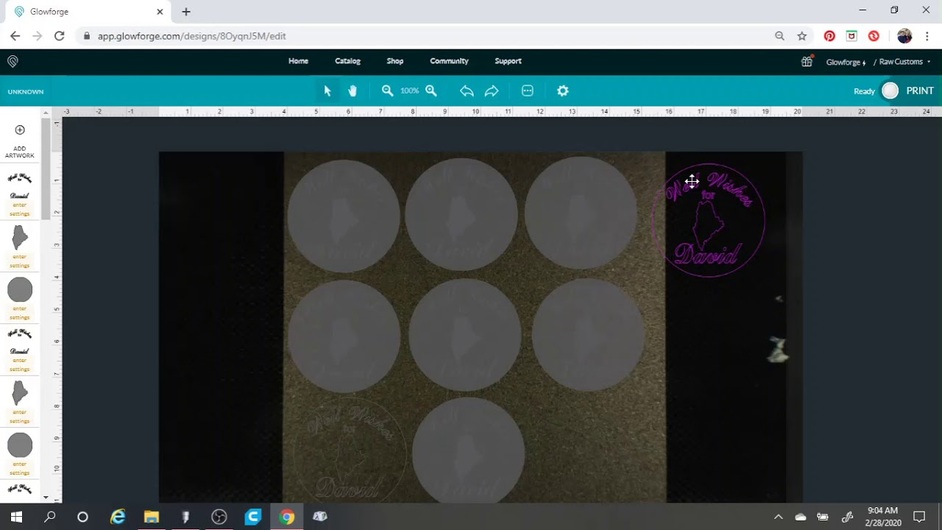Hey Guys and Girls
Seeing if any of have had this happen
Thanks for your time
Follow my youtube channel for more videos
Bernie
What is the issue?
(Posting here opens a support ticket so they will probably want to know as well…)
The Glowforge status page shows everything AOK, so I think you should try clearing your cache and refreshing the browser and app.
Not looking for a ticket to be opened just seeing if any other users have had this issue
This topic can be deleted and I will post in another section if that is better
Thanks again
bernie
Restart your computer. I bet that you have some CPU hog running.
I have tried that before, didnt seem to help
I am getting ready to go and clean up some cookies and cache and crap to see if that will help
Thanks for the help
Bernie
I’ve moved this to Everything Else for you - the ticket was still opened but the staffer will see it was moved and just auto-close it.
and yeah, definitely a browser issue. I get that every few days - a cache clearing always fixes it
Thank you for moving
I did a system cleaning deleting temp files and “cache” I think
I also changed how I made the file to drop in the glow forge.
I went back to my design app and made a new file.
I made 9 coasters so I only have one file to move around.
Working good now
Thanks Everyone
Bernie
This topic was automatically closed 30 days after the last reply. New replies are no longer allowed.