Hello everyone. Not really a gripe. but a gripe.
My dashboard is full of my own projects. I love that Glowforge offers so many projects for me to choose from, but frankly, I don’t want to see any of that. I have enough to try and organize, and now I can only easily see a half dozen of my latest works at once.
Organization folders were helpful, but I have so many projects that I can’t easily see what’s been sorted and what hasn’t.
Is there any intent on allowing people to “turn off” some of these features so we can view /organize our projects and stay focused more easily? I feel like I’m forced dig through advertisements to find my own projects every day.
I know there is a “view all” button right there, but I often hit the wrong one and end up in “Recommended for you” or “Popular this month” because the buttons are all the same and quite close in location.
I love my laser. I love the software. (I’m offended by the AI.) I love the ability to crop my own images I upload. Am I missing something or is anyone feeling like they are forced to look at a giant billboard for something they already bought into?
Thank you.
Glowforge Staff are the only ones that can offer any advice, or take your feedback, and they do not monitor or participate in these forums.
Many owners dislike the constant spamming of catalog designs. I personally have no use for them, and have never used others’ designs besides things like hold-down pins shared here.
That would be an improvement. I also don’t care for how clicking on ‘community’ to get here lands me on the dashboard.
As @eflyguy said, GF staff doesn’t monitor the forum, so the best way to provide feedback is to send an email to support@glowforge.com
My method of reclaiming the interface was to replace my bookmarks to the top-level interface (app.glowforge.com) with the direct link to “My Projects” on every device and browser I use:
https://app.glowforge.com/c/all-designs
Not precisely what you’re asking for but realistically, this is as close as you’re going to get to the old uncluttered interface. ¯\(ツ)/¯
I do the same, but slightly different. I have two bookmarks for GF.
This takes me an empty GF screen that i can copy/paste into or import.
https://app.glowforge.com/designs/new
And my second bookmark is the one you have above for “all-designs.”
I agree it’s mildly annoying that we have to workaround with bookmarks. But the reality is a big part of GF’s business model is to sell designs from their catalog, so i doubt we’ll see them allow us to customize w/o alla that claptrap. i wish i believed otherwise, but i don’t.
THIS is simple, yet brilliant! Thank you, this will certainly help my sanity!!!
Thank you!! I added the two links to my bookmarks bar and feel better already!
I agree, but at some point, everything is just a bookmark, and I like being able to get to my preferred interface in a single click.
Some people prefer to type in urls every time - I’ve watched in frustration/horror to users doing this since the mid-90s - but I fat-finger them way too often for this to be my primary way of accessing things.
it’s not just bookmark vs typing in a URL, tho. it means you can’t use the home button in the interface (the GF icon top left), which has been a habit for me for 5 years before they changed the dashboard to be such a convoluted mess. so i still click it out of habit instead of hte bookmark. and, depending on what else you have in your bookmark bar, it may be two clicks to get to it instead of one.
huge deal? maybe not. but it’s annoying to have to change behavior and make it a little more difficult after all these years.
Good point!
To anyone who wants to bypass the front page with all of its ads, there’s a workaround with an extension in chrome called redirector. These are my settings:
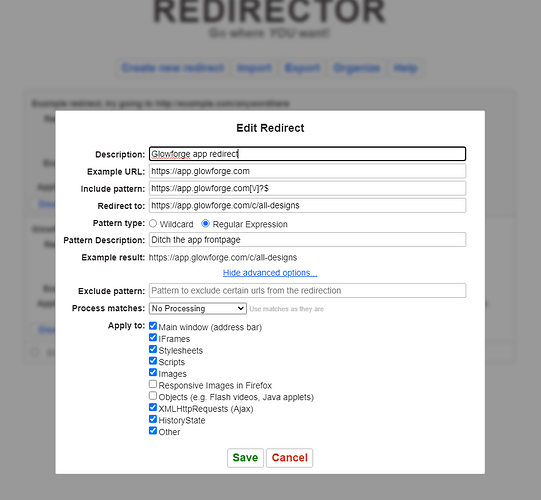
It automatically takes me to “all designs”. You can change that to any of the “folders” that you setup in the dashboard. In fact, I’ve since changed mine to open to a custom empty folder so that the page loads more quickly.
I tend to be pretty relentless about disliking ads on the dash and forum, it’s not like Glowforge doesn’t know many of us won’t like them. Luckily there are extensions like this that we can use to customize the dashboard to our individual tastes.
Although I can see your point, I don’t use bookmarks and have always just typed the first couple of letters on any site into the URL bar. When they changed things, I just deleted my history for the “regular” app page, and so it goes by default to My Designs (which is actually “…/all-designs”)
i mean, that works, but it’s not everyone’s method of navigating a browser. which is why i said it wasn’t just bookmark vs typing.
Understood, and I know what I do isn’t “typical”…
you’re not necessarily atypical here, there’s just more than one way to skin a cat. and that’s part of why UI design isn’t simple and most coders fail at good UI. they think about how they do something and don’t explore all the possibilities. good UI accounts for multiple ways to do things.
For legal purposes, someone needs to point out that using a GF is not an approved method for actually skinning a cat.
Not an approved method.
Anyway here are my laser settings for skinning a non-PG cat:
Click for the settings
OMG you clicked on this? What are you thinking?! You should only use PG cats, sheesh.
This topic was automatically closed 32 days after the last reply. New replies are no longer allowed.