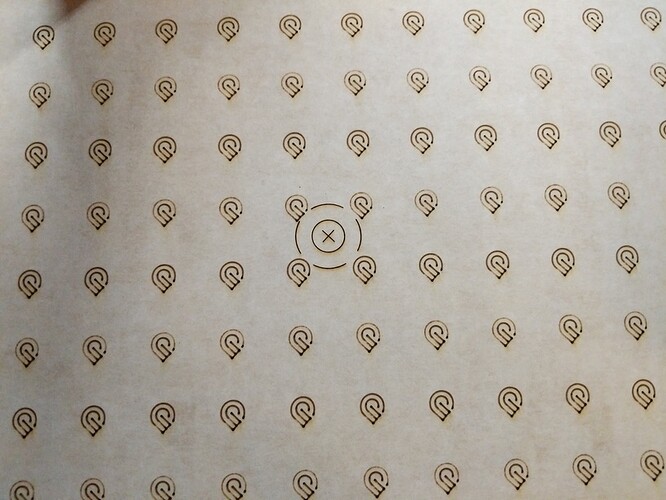What’s that ring on the bed in your 3rd picture?
The magnet from the lens removal tool. it comes off the plastic easily.
Do you still have it in the tool? It didn’t end up in the head did it? (BTW, a drop or two of super glue will hold it on)
I am careful to replace it on the tool when I’m done cleaning the lens. I should put some super glue on it but it hasn’t been that much of an annoyance.
I had one drop - they’re surprisingly brittle.
But that’s digressing. Can you load it up and check to see if after it recognizes the PG that it’s got it right? Wouldn’t think they have the wrong sticker but…
Also, do you hear the lens clicking in the head as it focuses? Does the bed image get better if you use the Set Focus tool?
Looks like you’re missing a lens cover for the red dot  beam (I think that’s the red dot). While that shouldn’t be a problem, I imagine the cover helps keep things in there clean.
beam (I think that’s the red dot). While that shouldn’t be a problem, I imagine the cover helps keep things in there clean.
Can you post a picture of what your test cut looks like? If you push print, and go look at the machine when it scans (have to be fast), do you see the red dot hitting the material?
It recognized the proofgrade correctly and set all the operations. I checked those before I started the print. My computer is actually down one floor so I have to hit print on the computer and go up to the next floor and then press the button on the GF. I don’t get to hear the scanning and focus. I could have someone else start the print while I listened if required. I expect that support can get some data from the unit to help determine if it is doing what it should be.
Here is the finished print
And here is the back of the sheet after the print. Yes, I had used this sheet for doing a calibration but you can clearly see that the print did not cut through at all.
I’ll have to look closer at the underside of the print head to see if that window cover is actually missing. How would that affect the power of the laser though? I have to start a print from a different floor of the house so I miss the steps leading up to the glowing button.
Just load up a print from your phone and hit print. You can be standing right next to it and the mobile page works pretty well.
Yeah we’ve run through all the usual suspects on this thread ![]()
Can’t even see the shadow of the cuts. It’s really missed.
If it’s, for whatever reason, not getting a good read from the autofocus scan, it’s likely out of focus, which would impact the power delivered to the material (being out of focus).
I have a hard time sometimes looking at the pictures to see if a cut is out of focus (lack of scale and zooming in so close ![]() )
)
They should be able to see in the logs if the autofocus step is failing.
I think it’s time to put my trust in the support team. Hopefully the machine provides some good information about each cut and they will be able to help get to the bottom (pun intended) of it.
Yeah. It sucks though. You’ve been pretty patient. Usually it’s something simple and folks can get in 'forging. Hate it when it needs log-spelunking.
Unfortunately, it looks like your unit is experiencing an issue that we can’t resolve remotely. I want you to have a reliable unit, so I’ll be in touch via email to sort out the details. I’m so sorry about the bad news.