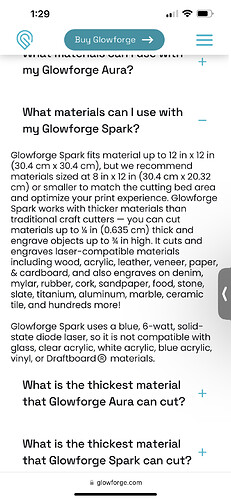Does the glowforge spark engrave on mason jar lids
A black one like that? Probably, if it’s not too tall. The support pages should be able to tell you how tall your items can be.
Thanks I just got mine today so im learning i appreciate the info
If it’s just too tall you can also remove the metal grid and put the lid on the bottom of the laser, that’ll get you another ~1/4" of clearance.
Post pics when you’re done, I’d love to see how it looks with the silver of the actual cap showing through the black paint.
Not to self-market, but this design from the Catalog will give you a quick and easy way to see if a material can be engraved with the tray removed:
Even though it mentions the Aura, I actually created that design on my Spark. ![]()
Good luck!
I messed up a few tops but I’m getting it together. I couldn’t get it to show up on my gold and silver lids though still trying to figure that out
For the lite colors metals you can try a “laser marking spray” While it won’t make the GF engrave into metal, the spray will help capture the energy of the laser and almost print onto the metal.
I use it on some projects with metal and glass
Thanks for the gem @duey2k
OH well done ![]()
Or go the opposite route and pick up a can of whatever colour enamel spray paint, and then engrave it off just like you do on the black lids.
BTW, if you up your LPI it’ll slow down your engrave, but make it much “cleaner”
What are the settings used to engrave aluminum
Welcome to the community. As you probably know, you cannot actually engrave any metals…but, they can be ‘marked’ using a marking medium OR, if it’s anodized aluminum (with a colored coating), lasering will remove that top layer to expose the metal underneath. Unless someone here has already nailed setting for aluminum, you will need to do some testing on your own.
Anodized Aluminum engraves/marks well at 200/10/1 @ 220 LPI (Sorry, no photos handy)
Thank you! Thats disappointing, i am a beginner learning new things. I guess i will work on other things.
The Spark works best with thin things, paper, iron-on, veneer, thin acrylics (<1/16"), etc. Can you push it to cut 1/8" wood or acrylics ? Certainly, however, you are pushing it and any issue will make it not cut through. With a Pro I can push it to cut 3/8" wood but it works best with 1/8" wood and on the other end trying to cut paper and the things that Spark is best for, are likely to get blown about and takes special hold-down attention.
There are machines that 1" wood is not a challenge, and might even engrave or cut thin metal. The beds are even big enough to make furniture but they will cost ten times as much as a Pro.
This topic was automatically closed 32 days after the last reply. New replies are no longer allowed.